Review Xiaomi Mi Notebook Air 13.3 2018
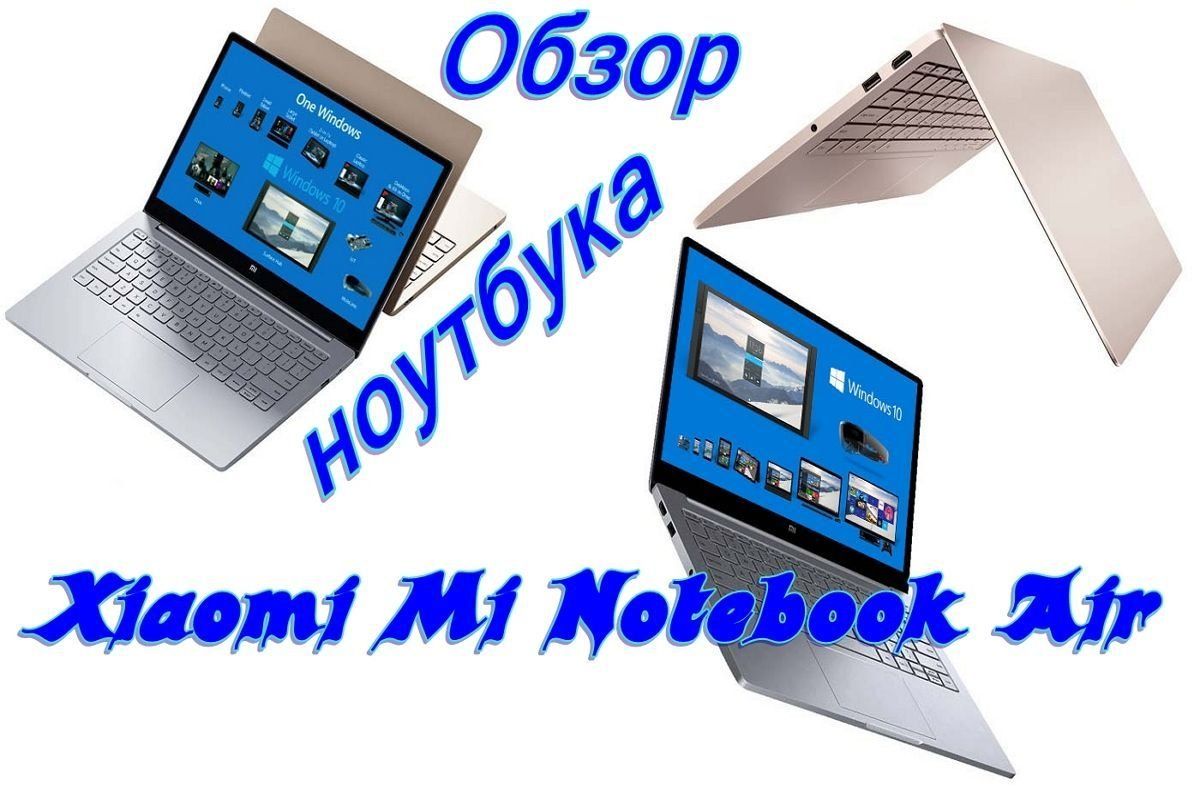
The question of which company to choose a laptop for yourself is no longer worth it if you look for budget, and not only, devices for aliexpress. You just need to thoroughly study the quality characteristics, advantages and disadvantages, and choose the necessary device, taking into account the purpose for which it is bought. Knowing what specifications are needed, and what they mean and give, you can purchase a laptop for gamers or a premium device at an affordable price. But already there, popular models and brands have emerged that are constantly improving the functionality of each new product. One of the new products of the 208 Xiaomi Mi Notebook Air 13.3 will be discussed in this article.

How to choose a laptop
The rating of the sold laptops is no longer determined by quality, since the main modules and nodes are purchased from manufacturers who have already proven their popularity of models. The best-selling product is the one that best fits the category of choice of most users. An important factor is the ratio of price and quality and the availability of quality parameters and characteristics. Of course, high-quality assembly and design play an important role.
Therefore, a review of gadgets will help to answer the questions of how to choose and which company is better to give preference to.

Important factors that few people pay attention to
But in vain! What to look for? On the technology of production of basic devices and the possibility of expanding or using interchangeable components and assemblies. Especially when expandability is needed. Standard models are usually produced with this capability. The hardware is rapidly "aging", the programs are "overgrown" with additions and updates. Expandability is very important. As well as the production technology itself, which in turn leads to the efficiency of devices and equipment units. And the economy for a portable handheld device is very important.

SSD drives
Now the possibility of using solid-state drives is quite relevant. It is known that the resource of the hard disk is much lower than, for example, the laptop itself. The type of hard disk plays an important role here, but all the same, its speed parameters lag behind the times. Solid State Drive (Integrated Circuits) - SSD is more "long-lasting", but not only.
What's more important in a laptop? Speed with low consumption. On the hard disk, some simple operations take time to repeatedly rewrite and read from the main disk to RAM and vice versa. Most of the time is spent searching for the desired track by the mechanical head of the hard disk. Delays entail the inclusion of additional services, and this - in a larger number of operations. Failures in such cases cannot be avoided, and this leads to even longer latency. To the so-called "glitches". And also to the appearance of system debris.
SSDs have low latency and high speed characteristics. This is qualitatively reflected in the work of all services and programs.This difference in work is clearly visible when opening, for example, a video file. If the OS is installed on a hard drive, then when you open folders on another drive of the same drive, the computer will "think" for a few seconds, and sometimes the explorer will restart. Then, when the video file is opened, it will "think", then the player window will be drawn and only then the playback will begin.
If the OS is installed on an SSD, then any folder on this drive will always open immediately. The video file opens and plays immediately, unpacking video codecs is lightning fast, imperceptible to the eyes. And transferring files? Media files up to 100 MB are sometimes transferred without the transfer window appearing. The speed is also enough to keep the laptop cool while gaming. In general, working a laptop on a hard drive is fundamentally different from working on a solid state drive. The Xiaomi Mi Notebook Air has such an SSD drive, as well as the ability to replace it with another one with a large amount of memory.

Processor technology
Intel is constantly improving its products, in particular the processors. The development and serial production of processors such as Kaby Lake-R, with process technology 14+, is intended for laptops. These are 4-core processors that support multithreading.
They have a power consumption of only 15W, while the performance gain is 40% compared to its predecessor Kaby Lake, consuming 15 and 28W. There, the decrease in consumption was achieved by reducing the clock frequency, but here there is an increase in performance due to the technical process. The clock speed of the processors for the Kaby Lake-R laptop is 1.6 - 1.9 Ghz, in turbo mode 3.4 - 4.2 Ghz. This gain is clearly visible in multithreading applications.
Xiaomi Mi Notebook Air Specifications
CPU
As already noted, the Xiaomi Mi Notebook Air has a 4-core Kaby Lake-R processor with 8 threads. Intel Core i5 8250U / i7 8550U from the 8th Gen processor line. The L2 cache is 1 MB, the L3 cache is 6 MB.
GPU
Integrated UHD Graphics 620, which manufacturers claim to support HDMI 2.0. The laptop has an Nvidia GeForce 940MX graphics card (1 GB, GDDR5).
The Ultrabook has support for 1080p video, with a frame rate of up to 60 Hz, and also 4K, with a frame rate of up to 30 Hz. Has the ability to output digital video to a monitor or TV.
Memory
RAM
The laptop in question has single-channel memory. It has a fixed 8 GB DDR4 memory bar. It operates at 2133 MHz. I would like to note that this type of memory works 15% faster than DDR3, while having 10% less power consumption. This memory is sufficient for the normal operation of the Windows 10 Home operating system.
Persistent memory
A Samsung PM951 NVMe MZVLV256 SSD is installed as the main drive. Its volume is 256 GB. The maximum reading speed is 1.5 Gb / s.
For a portable laptop, this is enough even to install 2 Windows OS. You can split the drive into 2 disks: C, 50 GB in size and D, about 200 GB in size. It is possible to replace it with a larger SSD-disk, 480 GB, 500 GB, 1 TB.
Display
The laptop with a viewing angle of 170⁰, with a diagonal of 13.3 inches has a matte screen, which is provided with LED backlighting. The type of screen matrix is TFT IPS, with a resolution of 1920 × 1080, which is 166 pixels per inch. It has an ultra-thin bezel, 5.59mm thick, measuring 765.24mm by 293.76mm. At just 5.59mm thin, this screen features Full HD resolution with 1.8 times more detail than conventional HD displays.
Another advantage of this model is the heavy-duty Corning Gorilla Glass 3. It has high scratch resistance, 7H is a class B strength and endurance.

Sound
The device is equipped with a sound card ALC298 brand Realtek. There is also a stereo acoustic set of 2 Infinity speakers. Their power is 2.5 watts. Such power can provide good audibility to a large living room without additional speakers.The headphones support the Dolby Atmos standard, there is an output for a 3.5 mm wired jack.
Touchpad
Its rectangle has a size of 110 × 65 mm, in the upper right corner of which there is a built-in fingerprint scanner. The scanner does not interfere with the use of the trackpad, the cursor remains controllable in this place. The touchpad has a couple of built-in buttons that duplicate the right and left mouse buttons. The touchpad driver software recognizes all common gestures.
Accumulator battery
The device has a Li-polymer rechargeable battery with a capacity of 40 W / h. The Xiaomi Mi Notebook Air 13.3 is quite economical, and charging a new battery for a regular user lasts almost 10 hours. If you "sit" on the Internet with the screen turned on and the volume control halfway down, then there is enough charge for 6-7 hours. Games and programs that use a video card in their work will "drain" the battery even faster. However, these are good parameters anyway.
You can charge it in 2 modes: 5 Volts / 2 Amperes; 20 Volts / 3.5 Amp. The first mode is designed for collaboration and recharging. For example, installing an operating system or working with programs such as power-hungry games, video editors, converters, etc.
In the fast charging mode, a discharged battery can be "filled" by 50% in half an hour, and 87% in an hour. To fully charge the battery, the charger will have to work a little over 2 hours. It is recommended to work with a well-charged battery. In the case of the operation of energy-intensive programs, it is better for the laptop to be connected with the adapter in the first recharge mode.
Interfaces
The described device has the ability to expand memory, there are 2 PCIe slots for an SSD-disk. The first one already has a 256 GB solid state drive. The second is free, is of the M.2 SATA type with a data transfer rate of up to 3Gb / s. There is also a slot for a video card.
One USB C is designed to charge the laptop from the adapter in the 1st float mode (5V, 2A). The second USB C connector can be used to charge external devices. Both of these interfaces can be used to transfer images to an external monitor or projector. Another 2 USB 3.0 ports supporting fast charging of the laptop can be used for data transfer. All USB connectors in the device can operate at speeds up to 5 Gb / s, if the technical data of the peripheral allows it.
There is an HDMI interface, as well as a round 3.5 mm audio output. There is also a much needed SD card reader, such as SDHC and SDXC.
Wireless interfaces: Wi-Fi, version 802.11 a / b / g / n / ac, operating at 2.4 GHz and 5 GHz; Bluetooth version 4.1.
Other characteristics
The built-in video camera contains 1 megapixel. The device has a slot for a video card, so an Nvidia GeForce 940MX video card (1 GB, GDDR5) or an NVIDIA GeForce MX150 (2 GB GDDR5), or another one with suitable characteristics can be installed.
The laptop has a fingerprint scanner that can be used as a key to lock / unlock the device. This laptop model does not have an optical DVD drive, the manufacturers decided to completely abandon their use. The keyboard is equipped with butterfly switches. The keys have a white LED backlight. Recommended OS Windows 10 Home.
Operating temperature range of the device: from 5⁰С; up to 35⁰С, can be stored in the temperature range: from -15⁰С; up to + 45⁰С. In this case, the humidity of the air, without condensation, should be from 5% to 90%. In case of violation of the rules and conditions of operation and storage, the service centers have the right to refuse to carry out warranty service. Which is carried out if the serial number of the device matches the serial number of the service form and the serial number specified in the sales receipt.

Design
Although the laptop looks like Apple, there are no logos on the screen cover of the folded device. Only when you open the laptop screen-lid at the bottom of the display frame flaunts a small "mi" - the Xiaomi Mi Notebook Air logo. Thin details of the screen cover and the main part of the device indicate the high technological effectiveness of the model.Stylish and strict contours of a monotone color and the absence of various kinds of advertising inscriptions and abbreviations emphasize the seriousness of the brand and manufacturer.
One wide hinge, which is approximately 2/3 of the entire width, holds the screen cover of the device stably. Opens to an angle of up to 120⁰ with one hand easily, without the need to hold with the other. At the same time, the lid fixation is quite rigid, so that it does not shake when holding the laptop, for example, on your lap, which is very convenient.
However, it should not be placed on a soft surface, since the cooling holes are located only on the bottom cover of the device. And made in the form of one wide strip of mesh holes and small 2 rectangular mesh closer to the edge of the opposite side. These holes are also used for the speaker system. Therefore, they should not be covered when placing the laptop, for example, on a soft blanket or pillow.

Features of the model
The main feature of this model is the energy-intensive Kaby Lake-R chip and SSD drive. Well, the screen has increased to 13.3 inches written in the title. Almost everything else was with its predecessors, but in practice it is already a completely different device. Windows 10, for example, after unlocking with a fingerprint, boots in 13 seconds.
- High efficiency and processor performance;
- Advantages of an SSD
- The presence of slots for a video card and storage, the possibility of expansion;
- Good viewing angle and high resolution;
- Thin;
- Good folding device design.
- some models do not have a card reader;
- lack of Russian letters on the keyboard;
- Glossy screen of the device;
- Lack of a separate connector for battery charging.
Depending on the processor used and some peripheral devices, the Xiaomi Mi Notebook Air 13.3 ″ 2018 laptop can cost from 55 450 rubles to 61 400 Russian rubles. The price of delivery and the commission of the store can also influence here.
new entries
Categories
Useful
Popular articles
-

Top rating of the best and inexpensive scooters up to 50 cubic meters in 2020
Views: 97664 -

Rating of the best materials for noise insulation for an apartment in 2020
Views: 95024 -

Rating of cheap analogues of expensive drugs for flu and colds for 2020
Views: 91754 -

The best men's running shoes in 2020
Views: 87683 -

Top ranking of the best smartwatches 2020 - price-quality
Views: 85094 -

Best Complex Vitamins in 2020
Views: 84804 -

The best dye for gray hair - 2020 top ranking
Views: 82411 -

Rating of the best wood paints for interior use in 2020
Views: 77205 -

Ranking of the best action cameras from China in 2020
Views: 75270 -

Rating of the best spinning reels in 2020
Views: 74830 -

The most effective calcium supplements for adults and children in 2020
Views: 72467 -

Top rating of the best means for male potency in 2020 with a description
Views: 68297









