
Best 13-13.9-inch laptops of 2020
Today, the modern market provides a large selection of laptop computers. Humanity wants to be more mobile and faster, so almost everyone needs a good laptop. Good 13 "laptops are the modern standard. And there are several reasons for this. They are good for media (streaming), office work and that sort of thing. These models come in a variety of shapes and sizes.

A huge variety makes it possible to purchase a suitable computer model at an optimal cost. At the same time, some difficulties are not excluded when choosing due to such an abundance of goods on the market. It is equally difficult to compare all the advantages and disadvantages of a product.
Almost all popular laptop models have basic functions - fast work with data and secure storage. When choosing a product, people take into account not only these functions, but also an affordable price, color quality, battery life, ease of use and the manufacturer's brand.
Which firm is better to trust? Which option should you choose? Moreover, from year to year, companies upgrade their products and produce improved models. In this regard, it is very difficult for a person who does not understand this to find the most suitable option for him.
And the search for the product you need is recommended to start after reading the following information: the argument for finding a good laptop with a diagonal of thirteen inches. Laptops with 15-inches are very bulky, and if you have a 12-inch laptop you have to squint and peer.
The rating of quality laptops 13-13.9 inches will be presented below. The information provided will answer the following questions - how to choose and which laptop to buy in 2020. The article will be categorized by budget.
Best 13 ″ -13.9 ″ Laptops for 2020
| NAME OF PRODUCT | AVERAGE PRICE |
|---|---|
| Best budget laptops | |
| Irbis NB137 | 13790 |
| Prestigio SmartBook 133S | 14990 |
| Dexp Navis P100 | 14999 |
| Best Low Cost Laptops - PRICE up to 35,000 | |
| Lenovo E31-80 | 20347 |
| HP x360 11-ab004ng | 25000 |
| Acer Spin 1 SP111-32N-P9VD | 28000 |
| Acer Extensa 2511G-31JN | 32000 |
| Asus zenbook UX310UA | 33000 |
| Dell inspiron 5378 | 33000 |
| HP ProBook 430 GS | 34000 |
| Best mid-range laptops - PRICE up to 65,000 | |
| Toshiba Portege Z30-C-138 | 40000 |
| Apple MacBook Air 13 Mid 2017 | 53000 |
| Asus NovaGo TP370QL | 53161 |
| Xiaomi Mi Notebook Air 13.3 | 63590 |
| The best premium laptops | |
| Microsoft Surface Book 2 | 92000 |
| Samsung Notebook 9 Pen | 93152 |
| HP Specter Pro 13 G1 | 93290 |
| Microsoft Surface Book | 102000 |
| Huawei MateBook X Pro | 109950 |
| Lenovo ThinkPad X1 Carbon | 129000 |
| Microsoft Surface Book 2 | 150000 |
Best budget laptops 13-13.9 inches
Irbis NB137

This netbook sets itself apart from others for its performance and reliable hardware. With these characteristics, you can never know the problems with running the most "heavy" programs. The device is compact, can be used on the road, at hand. Contains strong hardware in a slim body. For purchase in everyday office use will go just right.The 2-core Celeron N3350 processor with 14nm process technology can automatically increase the clock speed from 1.1 GHz to 2.4 GHz.
It has 3 GB of DDR3L-type RAM, which gives a fast and efficient operation of the operating system. Among the built-in equipment of the presented netbook there is everything you need to organize video communication with the interlocutor, namely, a webcam and a microphone. The wireless technologies supported by this model are represented by technology 4.0 and the Wi-Fi module. The cost is 13,790 rubles.
- Appearance;
- Holds charge well;
- HDMI connector;
- Opens 180 degrees;
- "High precision" touchpad - supports customization by means of W10.
- Poor keyboard;
- 32 GB;
- The on / off button is located very poorly.
Prestigio SmartBook 133S

This model is just right for those who are very limited in finances. This laptop is versatile - suitable for both work and surfing on social networks. If we consider this product at its cost, then this is the best option for 15 thousand rubles. Features: 2-core Intel Celeron processor, 1.1 GHz per core, 3 GB RAM, 32 GB hard drive (already released with 64 GB). Screen size - 13.3 inches, IPS type, Full HD resolution. Product weight - 1.39 kg, working time about 13 hours.
A clear advantage over the others is a long working time when operating on battery power, ease and convenience of use, the ability to play light games (for this you need to run it at the lowest settings). Based on customer reviews on the Internet, this is one of the few budget companies. This model is the best in its line. Of course, there will never be some positive reviews. There are also negative ones - some are not satisfied with a small memory. There were also some dissatisfied with the assembly of the model, but this is fixable. You just need to install the SSD drive. Product cost: 14,990 rubles.
- Appearance;
- Price;
- Silent work;
- Well established system;
- The ability to install ssd (size 2442).
- Small amount of your memory;
- Lack of keyboard backlighting;
- Weak wifi.
This laptop model is compact (it will be possible to use it on the road or accompany it in any other situation). The screen size is 13.3, so it can easily fit into a woman's purse. A suitable product for those whose work activity is associated with a large number of trips, because the need to edit documents and access e-mail may be needed at any moment: when flying on an airplane, at a hotel, or on a trip by public transport.
The DEXP Navis P100 netbook has a silver color. Weight: 1.25 kg. The IPS screen of this device will provide the owner with a colorful video sequence with good viewing angles in Full HD resolution (1920 × 1080 pixels). The functionality of the technique is implemented through good technical equipment, represented by a 2-core Intel Celeron N3350 processor and 3 GB of LPDDR3-type RAM. The cost is 14,999 rubles.
- Price;
- Weight;
- Appearance;
- Sound.
- Small amount of your memory;
- Short battery life.
The best inexpensive laptops 13 ″ -13.9 ″ - price up to 35,000 rubles
Lenovo E31-80
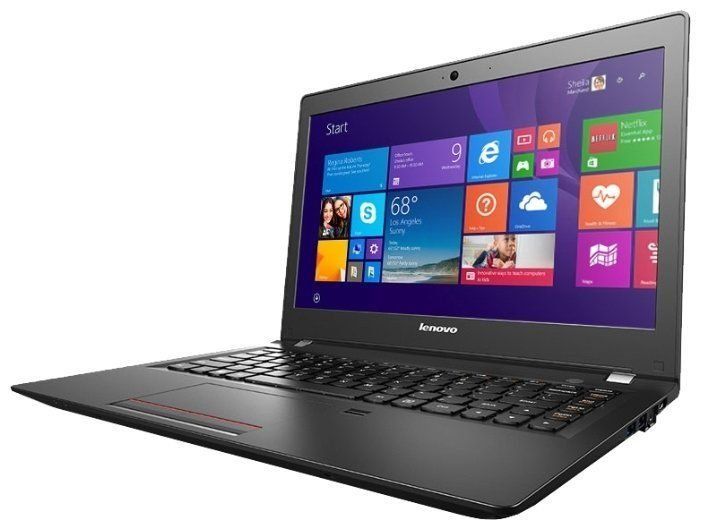
This model is compact because it has a screen diagonal of 13.3 inches. Accordingly, the weight is also small. So if you need to take your laptop with you on a trip or just for business, the E31-80 will become easy and simple. The device has a rather large amount of memory - 500 GB are divided into two storages (HDD and SSD). This volume is enough to store all the necessary multimedia, but, of course, if desired, it can be expanded with a card. Long working hours. The cost is from 20347 rubles.
- Very compact in size;
- Comfortable keyboard with short stroke;
- Weight;
- Appearance.
- Few USB ports
- Only one slot for RAM;
- The quality of the screen matrix.
HP x360 11-ab004ng
This model is a miniature version of the manufacturer HP.The whole structure can be folded out, so you can use it like a tablet. Features - touch screen, battery life - 9 hours. The price ranges from 25,000 rubles.
- High contrast of the screen with good color reproduction;
- The model is mobile - up to nine hours of work;
- Weight.
- Keyboard (very slippery to the touch);
- The performance indicators are also upsetting - the laptop does not have a very strong processor, which works together with a regular hard drive.
Acer Spin 1 SP111-32N-P9VD
Another option for a laptop is a transformer. The cost is quite affordable, which explains its popularity among buyers. Compared to other laptop models, this one is significantly ahead in terms of value for money. The device is mobile, which means it is perfect for those who work on the go. Cost from 28,000 rubles.
- Passive cooling;
- Several working modes;
- Not a lot of weight.
- Small amount of storage (built-in);
- The battery holds 5-6 hours;
- The touchscreen is constantly hanging.
Acer Extensa 2511G-31JN
This model with discrete video memory is practically adapted for games. The laptop has quite good characteristics, sufficient for a user with average requests. An Intel Core i3 5005U processor (2 GHz) and 4 GB of RAM at medium settings make it possible to play Fallout 4, X-COM 2 and other modern games. The laptop also has a fast startup speed. Unfortunately, the battery is weak. Price - from 32,000 rubles.
- Excellent touchpad
- Good performance;
- Convenient keyboard.
- Small amount of storage (4 GB);
- Weak Bluetooth module;
- Not optimal colors (even at maximum settings).
Asus zenbook ux310ua

This device, having overcome the tasks set for such machines, has become a universal laptop. Feature: processor: Intel Core i3 - i5; graphics: Intel HD Graphics 620; RAM: 8 GB; screen: 13.3-inch QHD, built-in storage: 256GB SSD. Appearance - aluminum body. The cost of this laptop is justified by its good specifications. The cost varies within 33,000 rubles.
- Quickly joins in work;
- There is built-in acoustics;
- FullHD matrix.
- Short duration of time without power supply;
- No RJ45 network port;
- The click of the wheel is audible when touched.
Dell inspiron 5378
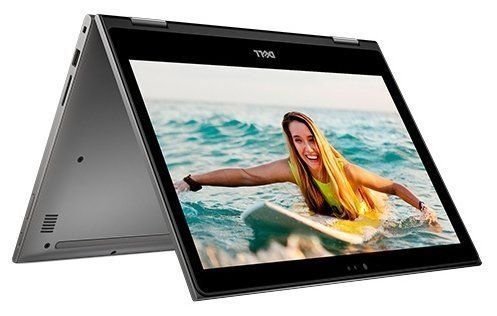
A laptop with a display diagonal of 13.3 inches, an IPS screen type and a FullHD resolution. Core i3 7100U processor, two 2.4 GHz cores, 4 GB RAM. Hard drive - 1 terabyte. Weight - 1.71 kg, working time within eight to nine hours. Previous models were lighter, but it's worth it because it has a very powerful processor. Hence, large and weighty games can be played.
In addition, you can easily and quickly process photos and any video. Of the advantages - very fast, has a large enough memory. For those who work at night, there is a backlit keyboard. Of the minuses - hard drive (type). Due to specific use (frequent carrying, shaking), the standard memory very quickly becomes unusable. Experienced users recommend replacing it with an SSD. The average price is from 33,000 rubles.
- Decent screen;
- Slim body;
- IPS screen (touch).
- Noisy HDD;
- The build quality is not up to par.
HP ProBook 430 GS
This laptop justifies its price and modification. Size 13.3 inches, Intel Core i3 6100U processor, performance - 4 GB of RAM and 500 GB HDD. The presented model is very mobile - up to nine hours of battery life. Weight: 1.5 kg. The sound quality for such a compact laptop is surprising. But not everything is as flawless as it seems at first glance - not a very comfortable touchpad and a pale TN-matrix. Cost: from 34,000 rubles.
- Good performance;
- High-quality assembly;
- Convenient not heavy body.
- Poor display quality;
- Overheats;
- Touchpad (performs simple movements with dignity, but makes scrolling uncertainly).

The best laptops in the middle segment - price up to 65,000 rubles
We decided on the budget options. Now it's worth considering decent high-end laptops in 2018.
I would like to note that there is no universal, any specific parameter for choosing such a laptop. For example, for running a business, each strategy is individual and has its own characteristics. Let's say the hostess of an online clothing store needs performance, as well as the ability to process photos in a graphics editor. The representative of travel agencies - the speed of work and mobility, the employee of the exchange - uninterrupted connection to the network and well-organized work. For gamers - to pull the game. Therefore, the best-selling and most popular models are good for each customer in their own way.
Toshiba Portege Z30-C-138
Those who need a powerful laptop (without losing mobility, time), this option from Toshiba will do. This manufacturer has invested a colossal amount of chips in the device. For example, a VGA port, a fingerprint scanner and other interesting useful things.
This device has the following characteristics: processor: 2.5 GHz Intel Core i7- 6500U, 13.3-inch screen, video card: Intel HD Graphics 520 and 512 GB SSD hard drive. The cost of such a laptop is around 40,000 rubles.
- Can connect to the device using ports and functions;
- Duration of autonomous operation up to eleven hours;
- Compactness.
- Low display resolution;
- Screen (viewing angle);
- The layout is not very comfortable.
Apple MacBook Air 13 Mid 2017

At present, it makes no sense to talk about the popularity of this company. She produces very powerful and fast models. The in-house production operating system is well optimized.
The presented model is equipped with a Retina display, has a screen of 13.3 inches and 1440 * 900 pixels. Processor - Core i5, SSD - from 128 to 512 GB, RAM - 8 gigabytes. Weight - 1.35 kg. Working hours within eight, nine hours. The operating system is, of course, macOS.
Products of this brand are preferred by those people who value their time, love convenience and well-organized work. This model will do just that. It is versatile - you can use it for both work and play. The cost of such pleasure is from 53,000 rubles.
- Uninterrupted work without virus attacks, braking and lags;
- All indicators from charging to light when the camera is turned on;
- Convenient touchpad.
- Not every software runs on an operating system;
- Not always suitable for work (with documents);
- Matrix quality.
Asus NovaGo TP370QL
ASUS was the first to release a laptop of this type. It is made like a transformer with a diagonal of 13.3 inches.
The performance is not great. Nevertheless, this does not prevent you from buying it for office use (for example, for multimedia purposes). Plus, there is a capacious battery installed in the ultrabook case. Thanks to these criteria, this gives us an incomparable Always-On (that is, always on) laptop. These characteristics make it possible to work on a laptop like a smartphone. It can never be disconnected and recharged as needed. Cost - from 53,100 rubles.
- The device is equipped with an ARM chipset;
- Low power consumption;
- Capacious battery.
- OpenGL-based applications cannot be run;
- Changes to Windows Shell may result in incorrect display of applications.
Xiaomi Mi Notebook Air 13.3

This laptop is presented by the Chinese company Xiaomi, which is famous mainly for its good smartphones. This device stands out among the neighboring five laptops by its compactness and lightness. I would like to say right away that its weight is only 1.3 kg. The body is made of metal. Screen size: 13.3 inches. Excellent IPS-matrix with 1920 × 1080 detail. Processor - Core i5 / i7 from Intel with Kaby Lake cores and a frequency of 2.5 or 2.7 GHz. Standard RAM memory with a capacity of 8 GB.The video card is only a separate mobile GeForce MX150 from NVIDIA with 2 GB of memory.
The model has a 40 Wh battery, providing an average of about nine hours of battery life. The cost is 63,590 rubles.
- Fingerprint scanner for full authorization;
- Excellent color rendering;
- Strong metal body;
- Good sound.
- Doesn't see flash cards;
- Bad camera;
- Keyboard backlight uneven + low brightness levels.
Best 13 ″ -13.9 ″ Premium Laptops
Apple Apple MacBook Air 13

This unit has a 1.8GHz dual-core Intel Core i5 processor (Turbo Boost up to 2.9GHz) and 3MB shared L3 cache. The perfect computer. Convenient to use for business trips and travel. Minuses are trifling - Mac OS. It really just takes some getting used to. Plus to the same - non-standard keyboard layout. The cost is 79,900 rubles.
- Long period of work without charge and high-quality assembly;
- Quick start - open the lid and the laptop is ready to go;
- Very thin and lightweight.
- Mac OS. It takes time to get used to;
- Matrix quality;
- Heats up under strong graphic loads.
Microsoft Surface Book 2

The next line in the ranking of premium laptops is occupied by Microsoft - Surface Book. I would like to note that this is a transformer where the screen is easily removed, thus making it into a tablet. The screen is 13.5 inches and features multi-touch touch controls. The weight of the device is 1.53 kg. The body is made of metal, the design is modern, somewhat similar to Apple. Front webcam - 5 megapixels, rear - 8 megapixels. There is a choice of a Core i5 or i7 processor with two or four Kaby Lake cores and frequencies from 1.9 to 2.6 GHz. RAM memory - from 8 to 16 GB.
In the minimum configuration, the integrated HD Graphics 620 from Intel can serve as a graphics module, in a more advanced version, a stand-alone GeForce GTX 1050 from NVIDIA with 2 GB of memory is installed. Only one card can be active. The hard drive is only offered with solid state SSD in capacities ranging from 128GB to 1TB. There is no optical drive, but there is a card reader. The advantage is that it is like a transformer and has a fast working speed. In fact, the work offline is less. Cost from 92,000 rubles.
- Long period of work without charge (about seventeen hours);
- Strong metal body;
- Front camera with very good resolution.
- No fingerprint recognition;
- When shaking, the position of the screen is not stable;
- There is no digital block on the right - it will be inconvenient for engineering calculations.
Samsung Notebook 9 Pen
These converters are available in three sizes 13, 13.3 and 15 inches. The characteristics of these models are almost identical. But the most full-sized model has a difference - a strong discrete graphics card NVIDIA GeForce MX150.
The key element was the VIII generation Intel Core processors. All three options presented have up to one terabyte of SSD space.
Touch-sensitive, which is very convenient for handwritten notes. Cost: from 93,152 rubles.
- The monitor recognizes four thousand ninety-six degrees of pressure;
- The safety of using a laptop is guaranteed by a fingerprint scanner;
- Front camera with very good resolution.
- No fingerprint recognition;
- When shaking, the position of the screen is not stable;
- There is no digital block on the right - it will be inconvenient for engineering calculations.
HP Specter Pro 13 G1
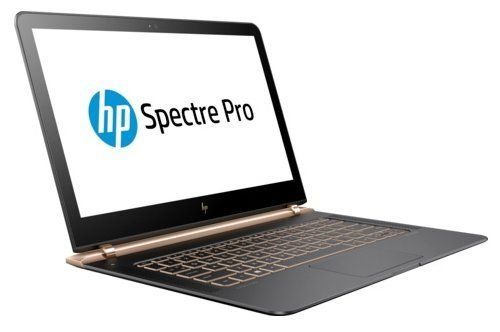
This is an alternative version of the XPS 13 processor. Notebook with an Intel Core i7-6500U processor. 13.3-inch screen and 8 GB of RAM. Weight: about 1.16 kg.
Despite its very insignificant thickness (about 10mm), it contains just incredible components. Has a four cell battery (38W) and multiple USB connectors. You can buy it at a price of 93,290 rubles.
- Grace and sophisticated design;
- One-piece aluminum body;
- Good equipment.
- The quality of the audio system is poor;
- Heats up quickly.
Microsoft Surface Book
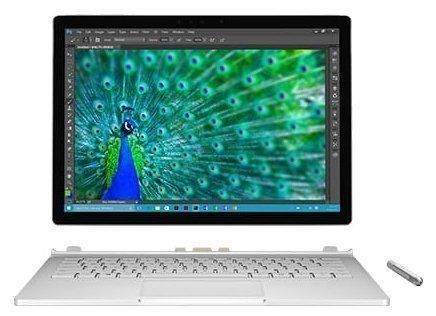
This particular laptop will become an excellent assistant in business.As in the above, good performance is due to the eighth generation processor. Distinctive advantages - easy alteration into a tablet. It must be remembered that the screen does not need to be rotated, but must be detached.
The screen has a diameter of 13.5 inches. The weight of this laptop is 1.9 kg. The advantage of the presented model is a webcam (1080p resolution), which is very convenient for professionals when conducting online meetings and presentations. The cost of such a device: from 102,000 rubles.
- Touchscreen;
- High-quality screen;
- Good viewing angles.
- The charger is very weak;
- Old software;
- Set too low.
Huawei MateBook X Pro

Business laptop with modern design, 8th generation Intel Core i5 - i7 processor, fantastic screen, long battery life, 512GB SSD storage. The diagonal of the monitor in this model is 13.9 inches. RAM ranges from eight to sixteen GB. Cost: 109,950 rubles.
- A tablet on a full-fledged Win 10;
- Size and versatility.
- No USB charging;
- Build quality;
- Low battery life.
Apple MacBook Pro 13

Advantages of purchasing this model: 13-inch screen (just right for work at home and on the road). The keyboard of this device is much better compared to the 2017 macbook. Memory 8 GB LPDDR3. Has a 4-core processor. There is also a Touch Bar. Considering all this, the notebook weighs only 0.97 kg. If you are faced with a choice - pro 17 or 18, then the answer is obvious - Macbook Pro 2018. Cost: from 124,000 rubles.
- The body is made of carbon fiber;
- Comfortable keyboard;
- It is very lightweight.
- Video card.
Lenovo ThinkPad X1 Carbon

Similar to the other model (Yoga), it has a rotating screen. Relatively recently, these models were presented to the public. The notebooks in the ThinkPad series are recognized as the best notebooks for business.
This device has a VIII generation Intel Core processor. It differs in weight from Yoga's first 1.13 kg. The diagonal of the monitor for this model is 14 inches. RAM - 16 GB. Thus, the laptop can easily handle large amounts of data.
They are also similar in technical properties. Monitor (IPS-matrix with Dolby Vision HDR certification) perfectly reproduces color and contrast. Working hours within fifteen hours. The safety of using a laptop is guaranteed by a fingerprint scanner. The cost of such a device is from 129,000.
- Backlit keyboard;
- Touchpad;
- Design.
- Performance;
- Glossy display - glare sometimes gets in the way;
- Noises and heats up in "heavy" applications.
Microsoft Surface Book 2 (Intel Core i5-7300U –Intel Core i7)

The most powerful ergonomic laptop in the ranking. It combines the very power through which it easily copes with ordinary everyday tasks such as light games and editing video, audio and photo files.
System specifications: processor: Intel Core i5-7300U - Intel Core i7- 8650U 1.9 GHz, video card: Intel UHD Graphics 620, Nvidia GeForce GTX 1050 (2 GB GDDR5 VRAM), memory: 8 GB -16 GB, 13-inch screen, hard disk: 256 GB - 1TB SSD.
In addition to this, there is another, fifteen-inch version. It is packed with more powerful components.
Costs from 150,000 rubles.
- Long battery life;
- High image quality;
- Good performance.
- No fingerprint recognition;
- When shaking, the screen position is not stable.
Let's sum up
Considered the best-selling and current offers for each category of laptops in 2018. Most of them are distinguished by high functionality and ease of use. But the most expensive ones attract attention with their original and stylish designs.
If you really want to buy a good laptop (so that it is both powerful and not very expensive), you should consider the options presented in this review. Each laptop described will cope with popular games. In addition, they will be a reliable assistant in school or work.
Your task is to decide on a model. Will it be a laptop with a stylish design? Long battery life? It's up to you to decide.
If you need a laptop for really responsible work (photo processing, graphics, programs), then it doesn't matter how much it costs. You need to wait and accumulate the necessary amount for such a serious and large purchase. After all, such a powerful premium device is by no means cheap.
Most buyers do not prefer laptops, but desktop computers due to the fact that the latter are more productive. However, this is a misconception - most modern laptops are quite suitable and convenient for use for a variety of purposes.
Popular articles
-

Top rating of the best and inexpensive scooters up to 50 cubic meters in 2020
Views: 97661 -

Rating of the best materials for noise insulation for an apartment in 2020
Views: 95020 -

Rating of cheap analogues of expensive medicines for flu and colds for 2020
Views: 91750 -

The best men's running shoes in 2020
Views: 87680 -

Top ranking of the best smartwatches 2020 - price-quality
Views: 85091 -

Best Complex Vitamins in 2020
Views: 84801 -

The best dye for gray hair - 2020 top ranking
Views: 82406 -

Rating of the best wood paints for interior use in 2020
Views: 77201 -

Ranking of the best action cameras from China in 2020
Views: 75268 -

Rating of the best spinning reels in 2020
Views: 74827 -

The most effective calcium supplements for adults and children in 2020
Views: 72462 -

Top rating of the best means for male potency in 2020 with a description
Views: 68295