Rating of the best external video cards for computers and laptops for 2020

Modern technologies open up amazing opportunities for all fans of virtual entertainment. Developers spend a lot of money and effort on creating new games, which in turn translates into material problems for gamers, because the industry's new products require serious capacities. However, the world does not stand still, and companies have come up with a relatively inexpensive and effective way out for players - they created external video cards. For many, even in 2020, this term is not entirely clear, because everyone is used to the fact that "graphics" are installed inside the case. But now the popularity of external devices (which is a compact or not very compact case with a set of adapters, a video card and a power supply) has increased significantly both among manufacturers and among users. Despite the perceived high cost and inconvenience, these devices can really solve many problems. For owners of modern laptops, this is a great opportunity to significantly enhance their "machine" with a video card, because often processors are much less likely to cause low performance in games.
The rating of the best external video cards for computers and laptops for 2020 will help you quickly navigate among the many popular models, analyzing in detail their advantages, disadvantages and characteristics. For quick reference, you can use the tables below, broken down by device price categories.
Budget solutions

Having a good, but slightly outdated laptop or PC, you should not despair, because the performance problem can be solved with relatively little blood - up to 20 thousand rubles. All the models listed below, despite their relatively low cost, have received positive reviews from experts and users, and therefore there is no reason to doubt their effectiveness. The article contains approximate price tags, since external cards are not very common on the Russian and CIS markets, which contributes to significant price fluctuations.
Table for reference:
| Model | Dimensions | Video card support | Power supply power | Interfaces | approximate price |
|---|---|---|---|---|---|
| Zotac AMP Box | 271 x 257 x 146 mm | up to 22.8 cm | 450 watts | USB 3.1 (x4), ThunderBolt 3 | 16,000 rubles |
| HP Omen Accelerator | 200 x 400 x 200 mm | up to 29 cm | 500 Watt | USB 3.0 (x4), LAN ports, USB-C | 18,000 rubles |
| PowerColor Devil Box | 400 x 172 x 242 mm | up to 31 cm | 500 Watt | USB 3.0 (x4), USB 3.1 | 18,000 rubles |
Zotac AMP Box

Approximate cost: 16,000 rubles.
Perhaps the most affordable solution that will really show the performance gain is the Zotac AMP Box. The company is well known in the market, as the first models went on sale in 2017. By the way, AMP Box is more advanced than its predecessor mini due to its increased size. So, its dimensions are 271 x 257 x 146 mm, which allows you to install powerful video cards of the level of GeForce GTX 1080 Ti and shorter versions of other high-end models (for comparison, Mini supported work with NVIDIA GeForce GTX 1060 cards).
The station has a 450 W power supply, which is more than enough for its class. It is also worth mentioning the presence of four USB 3.1 ports and one ThunderBolt 3 (it is this interface that provides connection to a laptop).
The case looks quite neat, has rounded edges and lots of ventilation grilles. The power button is located on the front panel in its upper part. Cooling AMP Box is quite primitive - there is a fan that directly cools the power supply, no additional systems are provided. But the noise level of the operating device is minimal, which is highlighted by all the owners.
- Acceptable price;
- USB 3.1 ports in sufficient quantity;
- Neat design, nothing more;
- Works with mid-range and shorter high-end graphics cards;
- Low noise level.
- Powerful video cards are not supported (they simply won't fit into a 22.8 cm slot - modern models can reach sizes over 30 cm);
- Cooling.
Conclusion: Zotac AMP Box is one of the most affordable external video cards with a good combination of price and quality. Yes, it has a strictly limited set of features, however, it has practically no drawbacks. By the way, the card has been on the market for quite a long time and most users consider it a very successful version.
HP Omen Accelerator

Approximate cost: 18,000 rubles.
Despite the insignificant difference in price, the HP Omen Accelerator is already much more interesting than the previous model. Even outwardly, the station looks much more attractive: having the shape of a cube with two legs on the edges, beautifully cut corners and pleasant color scheme, it resembles real gaming equipment. This can be seen in the dimensions of the external dimensions - 200 x 400 x 200 mm, and the maximum length of the video card up to 29 cm. So, you can easily install a video card of an average and high level into the docking station. The possibility of installing a 2.5-inch hard drive is also encouraging.
The connection process is extremely simple - you need to install a video card, a hard drive (if necessary) and connect the Omen Accelerator to a laptop using a special cable that comes with the kit.
The device's power supply is designed for 500 watts, so there will be no problems even with top-end video cards (even with an additional drive connected). Everything is fine with the interfaces - there is one USB-C, four USB 3.0 and LAN ports.
Of the real shortcomings, only a fairly high noise level of the power supply can be distinguished.
- The cost corresponds to the characteristics;
- Nice appearance;
- Lots of ports;
- Support for video cards up to 29 cm;
- You can install a hard drive;
- All connection cables are included;
- Power supply unit for 500 watts.
- The PSU has a high noise level and it is difficult to do anything about it.
Conclusion: This is a very interesting option, which is perfect both as a budget option and quite suitable for serious tasks. It has all the interfaces it needs, and its premium features and price make it one of the most competitive options in its niche.
PowerColor Devil Box

Approximate cost: 18,000 rubles.
PowerColor is a well-known Taiwanese corporation that needs no introduction. And the first thing that attracts buyers' attention is, of course, the design. The station is made in a unique style, resembling a rectangular parallelepiped with cut edges. Most of it is a mesh for ventilation, and four large screws around the perimeter give it extra impressiveness. The final touch is a stylish logo made on the side face - demonic wings and the inscription "Devil". So the Devil Box looks really cool and fully lives up to its name.
The dimensions of the device are as follows - 400 × 172 × 242 mm. Such rather large dimensions allow to fit a video card up to 310 × 140 × 50 mm in a "devil's box", which undoubtedly significantly expands the list of possible solutions (AMD Radeon R9 Nano, Nvidia GeForce GTX Titan X, Nvidia GeForce GTX 750 and many others).
The power supply has a power of 500 W, but a "box" is designed for cards with power consumption up to 375 W.The interfaces are also in full order - the standard four USB 3.0 and USB 3.1 (aka Type-C / Thunderbolt, which makes it easy to connect to a laptop).
Like the previous model, the PowerColor Devil Box allows the owner to connect a hard drive (2.5-inch, SATA interface, speed up to 6 Gb / s). Connecting the docking station is very simple - all cables (power cable and Thunderbolt 3) are included, so there should be no problems.
- Price;
- Unique design;
- Working with large video cards;
- 500 Watt power supply;
- Power cable and Thunderbolt 3 included;
- Supports drive installation;
- Lots of ports.
- Not found.
Conclusion: PowerColor Devil Box is a budget solution with a hint of major performance improvements. "Box" has all the necessary functionality and supports a huge number of video cards, it is also worth highlighting the stylish design and many positive reviews from the owners of this model.
Equator of prices

Here are collected popular models of the best manufacturers, which differ not only with a good set of features, but also with pleasant features such as support for multiple monitors, charging a laptop during operation and, of course, equipped with a good cooling system.
Table:
| Model | Dimensions | Video card support | Power supply power | Interfaces | approximate price |
|---|---|---|---|---|---|
| Sonnet eGFX Breakaway Puck | 152x130x58 mm | Radeon RX 570 included | 220 watts | HDMI and (x3) DisplayPort. | 32,000 rubles |
| BizonBOX 3 | 360 × 80 × 205 mm | up to 32 cm | 200 W (optional power supply unit 400 W) | 1 × Thunderbolt 3 (USB-C) | 33,000 rubles |
Sonnet eGFX Breakaway Puck

Approximate cost: 32,000 rubles.
Thunderbolt 3 was a small revolution by allowing laptop users to dramatically increase their productivity with docking stations. EGFX Breakaway Puck Station is a high-performance universal solution created by Sonnet immediately with the RX 560 video adapter. It is noteworthy that the device has a rather compact size - 152x130x58 mm, takes up little space and can be easily transported with a laptop.
The design of the device is quite simple - outwardly it is a neat "box" of a very restrained look with vertical slots for ventilation on the ribs. There are also mesh air intakes on the top, which together with the company logo looks pretty good.
It is also worth noting that eGFX Breakaway Puck comes with a handheld Radeon RX 570 GPU - one of the best solutions at the moment for working with professional video editors like Adobe Premier - and provides good frame rates and smooth images in games. It is also interesting that the built-in video card can display images on four screens at once (4K-resolution). Also, thanks to Thunderbolt 3 connectivity, the Sonnet eGFX Breakaway Puck boasts high video speed.
The cooling system includes a temperature controlled fan that does an excellent job of keeping the unit cool during load. It is worth saying that the power supply is portable, that is, the device itself must be connected to both the laptop and the power supply unit. Users do not like this solution too much (the power supply takes up space, you must always have a power cable with you), however, it avoids additional heating in the device case. The built-in interfaces are as follows: one HDMI and three DisplayPort.
A pleasant surprise - the ability to charge the laptop from the station. All cables as well as a bracket for fixed (wall) mounting are included.
But not without unpleasant moments. So, the docking station will only work with the Windows 10 operating system (starting with build 1703). And the very obvious disadvantage is the lack of USB ports, which the owners often talk about.
- Good cooling system;
- Price quality;
- Integrated GPU Radeon RX 570;
- The ability to charge the laptop (even if it is turned off);
- The kit includes cables and a bracket for fasteners;
- Availability of HDMI (x1) and DisplayPort (x3) connectors;
- Simultaneous work with four 4K screens;
- Powerful enough for gaming and professional applications.
- Works only on devices running Windows 10;
- No USB ports.
Conclusion: an extremely interesting solution that comes with a good internal video card. In terms of price / quality ratio, it is significantly ahead of its direct competitors, due to good performance and a set of interfaces. The scope of delivery and the cooling system are also pleasing. And a small minus like the lack of USB is quite an acceptable payment for the provided capabilities.
BizonBOX 3

Approximate cost: 33,000 rubles.
This docking station will be of interest to all those who have Apple laptops and PCs. Having a rather austere look, the "box" can increase productivity up to 7 times. BizonBOX 3 connects via eGPU Thunderbolt (cable included).
It is worth saying that BOX 3 is the brainchild of the popular Russian company Bizon, so there shouldn't be any problems with buying it. In addition, when ordering, the station can be supplemented at will by choosing a 400 W power supply (an external power supply unit with a power of 200 W) and any video card up to 32 cm in size (this list includes initial video cards from GTX 960 to professional Titan X-series ). By the way, the official price of a 400W power supply is about $ 100, so this amount will have to be added to the price if you buy powerful graphics.
Interestingly, having connected the box only once, the user no longer needs to configure anything - the station will turn on by itself without rebooting and updating any data. The design of the device, as mentioned above, is rather austere, but it is worth considering that the body material is aluminum, on a large area of which there are ventilation holes. And above and below there are special paired handles, with which the device can be easily transported and conveniently stored (the elevation of the main body of the case contributes to additional cooling and reduces dust ingress). The dimensions of the "bison" are 360 × 80 × 205 mm, so you can't call it miniature (the weight of the docking station, power supply unit and all cables is 2 kg).
- Huge potential;
- Aluminium case;
- Thunderbolt cable included;
- Does not require a reboot when turned on;
- Convenient to transport and store;
- There are PCI-Express slots;
- A wide variety of graphics cards (up to 32 cm long) can be connected.
- When buying a serious video card, you will have to spend money on a power supply unit, since the power of a standard one is simply not enough;
- The cost can vary significantly from location to location.
Conclusion: BizonBOX 3 is a universal station for Apple devices, because it works with both inexpensive cards and top models. In fact, this is an excellent choice for the future, because all components are easily located in Russia, and the potential of this system is enormous, so when buying BOX 3, the user provides himself with a high-quality and reliable device for many years to come.
Advanced docking stations
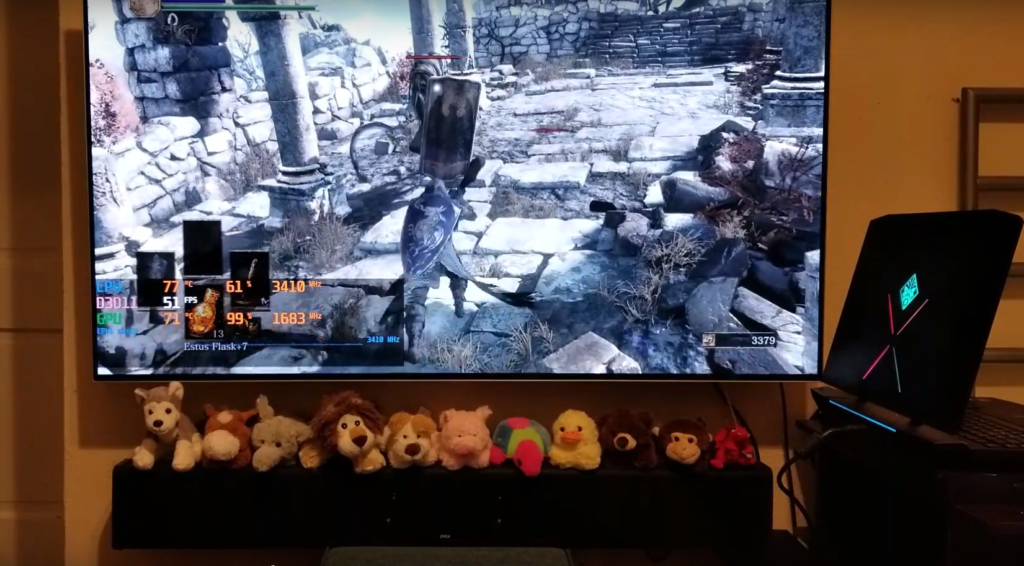
This section is already represented by really serious gaming equipment, which can be seen even by the names of the manufacturers - Razer, ASUS, Aorus and Gigabyte. There is no reason to doubt their quality, because they have decades of development behind them in this area. And although it is quite difficult to find the best in this segment, it is enough just to get acquainted with the favorites - choosing any model, the user will be satisfied with the purchase.
Table for visual comparison:
| Model | Dimensions | Video card support | Power supply power | Interfaces | approximate price |
|---|---|---|---|---|---|
| Asus ROG XG Station Pro | 375 x 107 x 205 mm | up to 31 cm | 330 watts | Thunderbolt 3 and USB 3.1 | 36,000 rubles |
| Razer Core Box | 104 x 339 x 218 mm | up to 31 cm | 500W (375W for graphics card) | 4X USB 3.0, Thunderbolt 3 and 1 Gigabit Ethernet | 40,000 rubles |
| Gigabyte Aorus GTX 1080 Gaming Box | 212 x 96 x 162 | pre-installed GeForce GTX 1080 Mini ITX 8G | 450 watts | HDMI, DVI, (3x) DisplayPort, (4x) USB 3.0 and USB-C | 40,000 rubles |
Asus ROG XG Station Pro

Approximate cost: 36,000 rubles.
Many gaming portals call this station one of the best, giving it the first places in the ratings, in particular, thanks to the rating of the Asus company itself, and the excellent price / quality ratio.
As for the appearance, the box is made in all the traditions of minimalism - a rectangular parallelepiped of black color, with round holes for the air duct and very little rounded corners. But the dimensions of the station are quite impressive - 375 × 107 × 205 mm, this design allows you to easily place any modern video card inside, for example, the GeForce GTX 1080 Ti popular in 2020.
But there is also a small drawback - the built-in power supply with a capacity of 330 watts will not be able to "pull" top-level video cards, however, for an ordinary user these characteristics should be enough.
By the way, despite the simplicity of the design, the developers did not leave their creation without a unique chip by adding 10 LED LEDs to the case. Their settings (color management, blinking, etc.) can be done using the special Asus Aura program, so that nothing prevents gamers from making their station a little brighter and more unique.
It is the simplicity, from the appearance to the LED settings, and the connection of the box, combined with an attractive price, that make the ROG XG Station Pro one of the most popular models not only from Asus, but of the entire segment. By the way, for those who find the model outdated or not too presentable, there is ASUS ROG XG STATION 2 already on sale - an updated version of the classic with a modern design, improved performance and so far an overpriced price tag.
Also, in the minuses, you can write down a rather meager set of interfaces for this level (Thunderbolt 3 and USB 3.1), but these are all solvable problems that fans of the brand simply do not pay attention to.
- Aluminium case;
- Price quality;
- Compatible with almost all video cards;
- LED backlighting with convenient Asus Aura software;
- External power supply;
- Good cooling (two fans);
- Convenient box design;
- Compatible with Windows and macOS.
- The supplied power supply unit will not be able to pull serious video cards;
- The number of ports.
Conclusion: Asus ROG XG Station Pro deservedly occupies its high positions in all sorts of ratings, because the station has all the necessary functionality and boasts a very affordable price. However, it is still impossible to call it a full-fledged leader - rather, it is the most reasonable purchase for reasons of price / quality, but there are also more worthy models.
Razer Core Box

Approximate cost: 40,000 rubles.
In many ways, the Razer Core Box is an iconic docking station, because it was she who became the first box that allows you to easily connect an external graphics card to your laptop. Despite the rather long time on the market, the device is relevant to this day, and the number of positive reviews simply does not allow this model to be missed.
The first thing that pleases the model is, of course, its appearance. Compared to it, many of the past stations look like "gray mice", because the Razer Core Box, in addition to the beautiful aluminum case in black matte color, has a large mesh for air exchange, which allows you to see the video card and looks very attractive. In addition, there is a backlight. All elements are made very high quality and there is no feeling that this is just a beautiful wrapper. It should be said that the case looks great with Razer laptops, forming a kind of aggressive industrial exposure.
The station is equipped with its own 500 W power supply, of which 375 W is allocated for the operation of the video card, which, in general, is not bad (considering that this is one of the oldest models on the market). The dimensions of the box are quite impressive 104 × 339 × 218 mm, which allows you to "push" almost any video card up to 31 cm long inside.
Also, returning to the body, it is worth mentioning a large number of holes - they are on the sides, bottom and side. Inside, there are three full-fledged fans, each of which performs its own task - cooling the power supply unit, video card and other components and the main fan that simply "accelerates warm air", so everything is very good with cooling, thanks to a well-thought-out design. True, the station makes a noticeable noise - even without a load, during switching on, the cooler on the power supply unit emits a very high noise level, so for a comfortable game you will have to consider buying headphones.
The Razer Core Box is equipped with a good range of interfaces: 4X USB 3.0, Thunderbolt 3 slot and even 1 Gigabit Ethernet port are available. Interestingly, despite using the older TI3 in the docking station, it works much more stable than the new ones. There are no problems with compatibility either, but sometimes the signal from some USB ports may disappear.
- Stylish design;
- Time-tested (released since 2014);
- Aluminium case;
- Support for many video cards;
- Good laptop compatibility;
- Backlight housing;
- Stable work;
- Sophisticated cooling system;
- Lots of slots.
- Problems with disconnecting some USB devices;
- High noise level;
- The included Thunderbolt 3 cable is short (0.5m), which often leads to the need to connect the box through the rear panel (the station's aesthetic "face" looks better).
Conclusion: The Razer Core Box is one of the most popular docking station devices, as Razer became the first major company to release a truly workable product. Even today, boxing is highly sought after and boasts enviable performance as well as unique design. The only thing is that users will have to put up with the noise - but there will be no problems with cooling.
Gigabyte Aorus GTX 1080 Gaming Box

Approximate cost: 40,000 rubles.
Gigabyte officially unveiled this station in 2017 and since then this model is probably one of the best deals on the market. The thing is that the Aorus GTX 1080 Gaming Box is immediately equipped with a GeForce GTX 1080 graphics card (as the name implies). For comparison, for 40,000 rubles, the user gets a ready-made solution, while other manufacturers sell the station itself without graphics for 30-35,000 rubles, so the benefits are obvious.
The station looks quite simple, albeit very attractive - black metal with cut corners, cooling grilles (you can see what is happening inside), a stylish company logo and a discreet, but very comfortable back panel. By the way, the manufacturer includes a bag for transporting a box, which is good news.
Separately, it should be said about the dimensions of the device - 212 x 96 x 162 mm with a weight of 2.4 kg (for comparison, the younger model of the company weighs the same). This compactness was achieved by using the GeForce GTX 1080 Mini ITX 8G adapter (its length is only 169 mm). The power supply is internal and delivers 450 watts.
Another feature is customizable lighting that looks really good. However, it will not be easy to set it up on the fly - the tuning algorithm is too complicated.
The box is equipped with two fans, but with its size and proper location, this is quite enough for effective cooling.
But what the "kid" will definitely surprise you with is a set of interfaces - there are HDMI, DVI, three DisplayPort, four USB 3.0 and USB-C (aka Thunderbolt 3) ports. There is support for fast charging Quick Charge 3.0.
Aorus GTX 1080 Gaming Box can operate in two modes - Gaming and OC Mode.
- Compact dimensions;
- Gaming and OC Mode;
- Effective cooling;
- Stylish case illumination;
- Quick Charge 3.0 support;
- Attractive cost;
- Lots of ports;
- Stylish design;
- GeForce GTX 1080 inside.
- Large weight;
- The backlight adjustment algorithm could be simpler.
Conclusion: The Gigabyte Aorus GTX 1080 Gaming Box is the perfect solution for gamers looking to get the most out of it at the lowest price. There are just a lot of positive reviews about the station, but there are practically no drawbacks, so the verdict is obvious - it is definitely worth considering as a purchase option with a limited budget.
Summing up
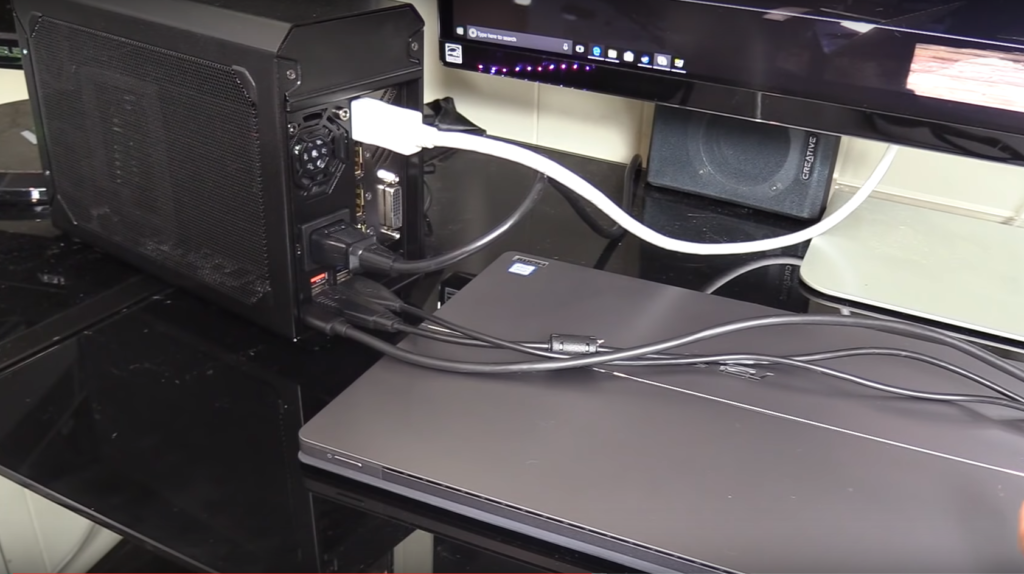
If in the middle of the decade it was an incredibly difficult task to find a docking station in Russia, and even at an adequate price, today the market for external video cards is represented by various models of the most popular brands. And most importantly, over the past few years, the blocks themselves have become an order of magnitude better and more thoughtful - almost all of them do not have serious problems with cooling, compatibility and performance. And the prices have become an order of magnitude lower, which allows each user to find a device for their own needs and wallet.So, to summarize, we can say that the most interesting budget station is PowerColor Devil Box due to its good potential and stylish design, in the middle segment you should definitely pay attention to BizonBOX 3 and Asus ROG XG Station Pro, among professional cards, Gigabyte looks the most attractive Aorus GTX 1080 Gaming Box, although the others have decent specs.
new entries
Categories
Useful
Popular articles
-

Top rating of the best and inexpensive scooters up to 50 cubic meters in 2020
Views: 97661 -

Rating of the best materials for noise insulation for an apartment in 2020
Views: 95022 -

Rating of cheap analogues of expensive medicines for flu and colds for 2020
Views: 91751 -

The best men's running shoes in 2020
Views: 87681 -

Top ranking of the best smartwatches 2020 - price-quality
Views: 85091 -

Best Complex Vitamins in 2020
Views: 84801 -

The best dye for gray hair - 2020 top ranking
Views: 82406 -

Rating of the best wood paints for interior use in 2020
Views: 77202 -

Ranking of the best action cameras from China in 2020
Views: 75269 -

Rating of the best spinning reels in 2020
Views: 74827 -

The most effective calcium supplements for adults and children in 2020
Views: 72463 -

Top rating of the best in 2020 means for male potency with a description
Views: 68296









