Top Rated Mechanical Keyboards for PC in 2020

The keyboard is the most vulnerable place in a personal computer. It is often inadvertently poured, and in extreme cases, replacement is required. Here are the best mechanical keyboards for PCs for 2020 from various price points with their pros and cons.
Understanding Mechanical Keyboards: Selection Criteria for PC Devices
Keyboards are divided into two types according to the principle of operation: mechanical and touch. We will focus on the first category, since it is the most common among the population than sensory ones. The principle of operation of mechanical devices is the physical contact closure during control. A membrane keyboard can be used as a replacement for a mechanical keyboard. The table shows the main differences between the two types of devices.
Table - "What is the difference between a mechanical keyboard and a membrane keyboard?"
| Name: | Mechanical: | Membrane: |
|---|---|---|
| Operating principle: | when the button is pressed, 2 contacts are closed, through which the signal passes to the processing units of the electronic device | pressing on the membrane causes the conductive contact built into the keyboard to be pressed against the contact on the board |
| Main advantages: | durability; | quiet work; |
| high tactility; | complete sealing possible; | |
| easy maintenance | you can minimize device size | |
| Main disadvantages: | high price; | short-lived; |
| overall; | low sensitivity; | |
| lack of tightness | poor tactility in operation |
There is a third type of keyboard - hybrid (mechanics + membrane). It is also called a scissor. Keyboard buttons are the classic type, where the contact is applied to a special stem. The main disadvantage is high sensitivity to moisture ingress.
According to the principle of connection, the following devices are distinguished: wireless and wired. The wireless keyboard is convenient in that there are no extra wires. When choosing such models, the main thing is to look at the range. Wired devices are connected using a USB cable. What to look for when buying such a keyboard? First of all, the length of the cord and its composition. The best wires are the ones with extra padding.

Picture - "Backlit keyboard"
How to choose a mechanical keyboard for a personal computer? Main criteria:
- The size;
- Convenient key layout;
- Language layout;
- A type;
- Which company is better;
- Purpose;
- Features and functionality.
Selection recommendations.For gaming activities, compact keyboards are best suited, with many functions and few keys. It is important that the device has a comfortable shape. For a working environment, the main selection criterion is the number of buttons and the Russian-language layout. The more keys the better.
In some cases, it is important to pay attention to the detail of the device: response time, memory function, shape ergonomics, backlighting, etc.
The popularity of models is not always about cool design, special effects and many functions, but also high-quality assembly of the device, adequate cost.
Inexpensive keyboards are most often used for work. They can be ordered with Ali Express, since quality in this case plays a secondary role, and in terms of money, you can win.
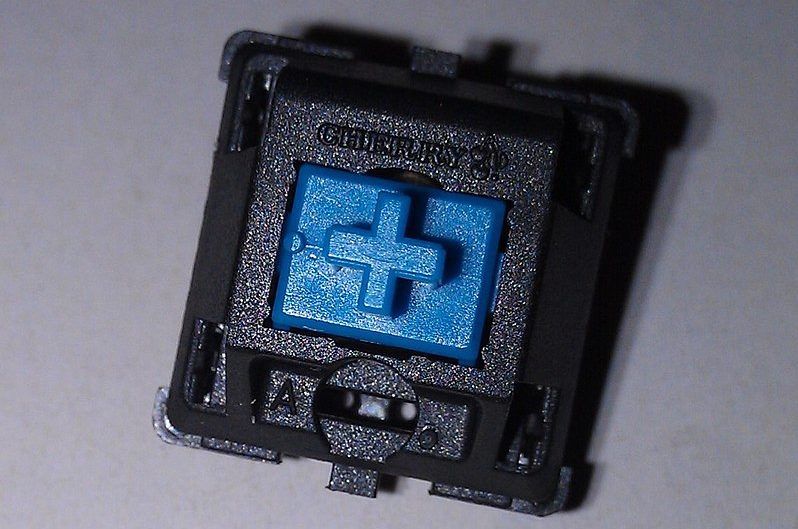
Picture - "Switch"
Switches play an important role in keyboards. All of them are arranged according to the same principle of operation. The main difference is the resistance force that holds the spring key and the interaction of the kapkey and the plunger. The type of interaction of these elements determines the volume of the keyboard. There are almost silent switches and with good sound output, like typewriters. The table shows the main types of switches, when buying a keyboard using the table, you will not make mistakes when choosing.
Table - "Cherry MX switches, their purpose"
| Switch type: | Description: |
|---|---|
| RGB | translucent housing, for backlit keyboards |
| Brown | easy to press, quiet operation, for large typing or amateur gaming level |
| Blue | characteristic click, long key travel, for work |
| Red | linear, favorite among most gamers, as they are made for fast multiple presses, easy to press keys |
| Silent Red | practically, silent in operation, in terms of tactility - soft |
| Black | tight, for professional gamers |
| Clear | for experienced users of mechanical keyboards, with a pronounced tactile response |
| Green | Eliminate accidental clicks, rigid spring, for gamers |
| Speed Silver | shorter key travel, fast, for high-speed typing and games |
| Nature white | the golden mean at the touch, for gamers |
Table - "Switches of other brands"
| Manufacturer: | A type: | Description: |
|---|---|---|
| Topre (Japan): | hybrid designs: spring + elastic membrane | long-lasting, smooth and smooth running, quieter than most mechanical switches |
| ALPS (Japan): | up to 10 components in each switch | tactile, linear, clicking and silent |
| Matias (China): | Click | with a characteristic sound, for gamers and typewriter lovers |
| Quiet Click | tactile | |
| Kailh (from China): | Cherry MX clone | just appeared on the market, but there are problems: rattling, double keystrokes |
| Razer | Green | with a pronounced click |
| Yellow | shorter key travel | |
| Orange | quiet click | |
| Gateron | copies of Cherry MX | smoother ride compared to the original |
| Outemu (China) | requires different effort to press multiple keys |
Keyboards with different switches will appeal to everyone according to their occupation and psychological state. Which one is better to buy - everyone decides for himself.
Popular models of mechanical gaming keyboards for PCs costing up to 3,000 rubles
Basically, devices of this type are designed for PCs, since desktop computers have enormous power. According to buyers, keyboards from the following companies deserve attention:
- Gaming keyboard from the manufacturer "Redragon";
- Best Game Model from Oklick;
- Popular keyboard for games from the "Qcyber" company.
"USAS Black"
Classic type construction designed for play activities. It is specially shortened a little and comes without an additional digital block. Connects to a desktop computer via a wire. The keyboard is equipped with a volume control and a backlight. Body material - aluminum, layout - Russian and English.

Keyboard "USAS Black", mechanical for PC
Specifications:
| Manufacturer: | "Redragon" |
| A type: | playroom |
| Number of Keys: | 87 pcs. |
| Dimensions (centimeters): | 36,4/3,7/15,3 |
| Connection interface: | USB |
| Switches: | Outemu Blue, 50 million clicks |
| Body color: | the black |
| Cable length: | 1.8 meters |
| Suitable for operating systems: | Windows 2000 / XP / Vista / 7/8/10, Mac OS X10 |
| By price: | 2850 rubles |
- Appearance;
- Works well;
- Compact;
- Many backlight modes (multi-colored combinations);
- Inexpensive;
- Robust body;
- With comfortable carrying handles;
- Long lasting;
- 1.5 year manufacturer's warranty;
- It is pleasant to glow at night: does not irritate the eyes;
- Moisture resistant;
- Long cord;
- Many settings can be made without starting programs.
- Lack of pullers for switches;
- It is impossible to assign macros when the backlight is on;
- Without cable braiding;
- Small backlash in the keys.
"940G VORTEX Black"
Black plastic keyboard. Purpose - for a personal computer. Connected via wire. Equipped with a keyboard with many color modes and a number pad. It is compact in size but full-length. The layout is Russian and English.
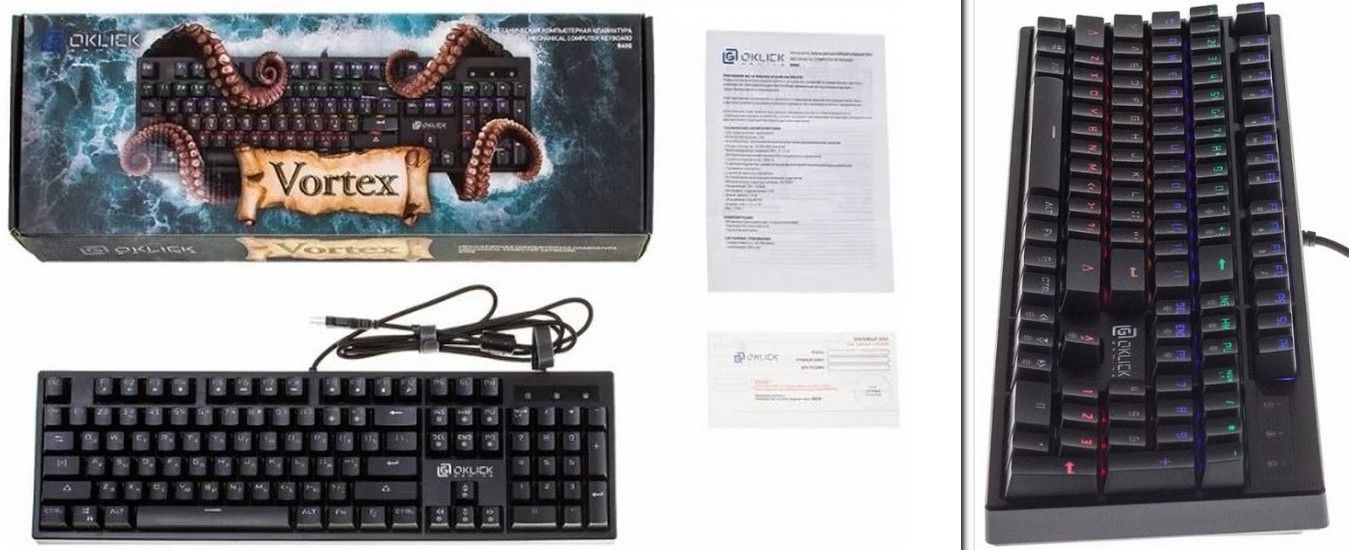
Complete set of mechanical keyboard "940G VORTEX Black"
Specifications:
| Manufacturer: | "Oklick" |
| Dimensions (centimeters): | 44/3,8/13,5 |
| Weight: | 1 kg 100 g |
| Total keys: | 104 pcs. |
| Backlight modes: | 20 pcs. |
| Backlight brightness levels: | 5 |
| Backlight Mode Type: | 4-speed acceleration |
| Backlight colors: | 6 pcs. |
| Computer connection: | USB |
| The wire: | 1.8 m |
| Average cost: | 2400 rubles |
- Convenient model for printing;
- Build quality;
- Reliable;
- Good response;
- The location of all keys;
- Nice cost;
- Switch: analogue cherry mx blue;
- Compact;
- Heavy;
- Robust body;
- Interesting color combinations of illumination: many modes;
- The feedback is awesome;
- Glows brightly.
- Loud key sound.
"Dominator TKL Black"
Computer mechanical keyboard without numeric keypad with backlit keys. It was created for play activities. Connects with a cord to a personal computer. The body of the device is made of plastic and metal. The layout of the keys in Russian and English.

The appearance of the keyboard "Dominator TKL Black"
Specifications:
| Manufacturer: | "Qcyber" |
| Dimensions (centimeters): | 44/3,6/16 |
| Net weight: | 690 g |
| Switch: | JIXIAN RED |
| Connection interface: | USB |
| Brightness levels: | 3 pcs. |
| Connection wire: | 1.8 meters |
| Backlight type: | RGB |
| Number of buttons: | 87 pcs. |
| By cost: | 3000 rubles |
- Ergonomic keyboard: cool design;
- Durable, does not bend;
- Keycaps are of high quality, not dyed, not erased;
- Easy to care for;
- Many setting modes: bright backlight;
- Quiet switches;
- Doesn't take up much space;
- Convenient Windows Lock function;
- Cable braiding;
- Nice to type and play;
- Key travel;
- Value for money.
- Small backlash of keys;
- Lack of sound absorbing rings;
- Only two legs: slightly slips.
Rating of the best mechanical keyboards for PCs of a combined type with a price over 10,000 rubles
This category includes general purpose keyboards that are easy to use for work and play. According to buyers, devices from the following manufacturers deserve attention:
- Best Mechanical Keyboard, Logitech;
- Mechanical keyboard model for gaming and typing from TESORO;
- A popular model of a mechanical keyboard for PCs from HyperX.
"G G513 CARBON (Linear)"
Desktop wired keyboard of classic layout, mechanical with numeric keypad and built-in USB hub. Body material - aluminum-magnesium alloy 5052. The device has a removable wrist rest, it is very convenient to type with it. Body color - black. The package includes: stand, keycaps for playing and a clip for removing them, documentation. The layout is in English.

Keyboard "G G513 CARBON (Linear)" with stand
Specifications:
| Manufacturer: | Logitech |
| Dimensions (centimeters): | 44,5/3,4/13,2 |
| Weight: | 1 kg 20 g |
| Keystroke: | 3.2 mm |
| Brightness levels: | 5 pieces. |
| Switches: | Romer-G, 16.8 million colors |
| Connection interface: | USB |
| Cord length: | 1.8 meters |
| Average cost: | 11,000 rubles |
- Stylish;
- New: last year's model;
- Convenient;
- Short key travel;
- Nice sound when pressing buttons;
- High-quality assembly;
- ARX application;
- There is a blocking of Windows system keys;
- Backlit;
- Soft palm rest;
- Low noise;
- Only symbols are highlighted;
- Tactile feedback.
- There is no memorization of backlight settings;
- Uneven highlighting;
- English letters only;
- Thick and stiff wire for connection.
"Colada Evil"
Numpad keyboard full size for those who work hard, hang out on social media and like to play. It is connected with a wire to a personal computer. The cable is braided for reliability and long service life. The device is able to memorize settings, can be adjusted by the angle of inclination, and block the Windows system buttons. The layout of the buttons is classic with an English layout. The device is additionally equipped with headphone and microphone jacks and has a USB hub.

Mechanical keyboard "Colada Evil" in working mode
Specifications:
| Manufacturer: | "TESORO" |
| Dimensions (centimeters): | 44,4/4,4/20,6 |
| Connection: | USB cable |
| All keys: | 110 pcs. |
| Switches: | Cherry MX Red |
| Backlight: | RGB |
| Net weight: | 2 kg 520 g |
| Connection cord: | 1.55 m |
| Profiles to be saved in memory: | 5 pieces. |
| By price: | 12,000 rubles |
- Reduced pressing effort;
- No click or bounce keyboard;
- Small move;
- Lack of locks when pressing several keys at the same time;
- Functional;
- Heavy;
- Beautiful appearance;
- Quality materials of manufacture;
- Practical;
- The backlight does not hurt your eyes at night;
- Pleasant volume;
- Great switches;
- Fingers do not get tired when working.
- Not identified.
Alloy Elite RGB
Classic design with zone-adjustable key illumination. Connects via USB cable to PC. The keyboard has a built-in USB hub and multicolor backlighting. There is a removable wrist rest. The body is made of durable plastic and metal.

Alloy Elite RGB keyboard with dedicated gaming keys
Specifications:
| Manufacturer: | HyperX |
| Dimensions (centimeters): | 44,4/3,6/22,7 |
| Number of buttons: | 120 pcs. |
| Switches: | Cherry MX Red |
| Net weight: | 1 kg 476 g |
| The wire: | 1.8 m |
| By price: | 12,000 rubles |
- Modern switches;
- High-quality assembly;
- Flexible setting of backlight for each key;
- Setting up macros;
- Volume control;
- One button backlight can be turned off;
- Arm stand;
- Steel frame;
- There is a game mode;
- The ability to create personal lighting profiles through a special program;
- Switches.
- The backlight line is recessed down;
- Typing loudly at night;
- Cost.
Rating of high-quality mechanical keyboards for working on a PC and games up to 5,000 rubles
Gaming devices are highly resistant to damage, durability and responsiveness, so these keyboards are ideal for programmers and those who type a lot on a computer. Popular models include:
- Gaming mechanical keyboard from A4Tech;
- Keyboard for gamers from the manufacturer "Logitech G";
- Gaming keyboard from the Redragon company.
"Bloody B820R"
Purpose: for games.
Full-size mechanical keyboard with black backlight. Keys on the English layout. Body material - plastic + metal (aluminum). Connects with a cord to a personal computer. The manufacturer will take care of the keyboard flood problem, so if the drink spills on it, the device will still work.
User recommendations: Pay attention to which candles are on the device. There are blue and red. More often you come across a keyboard with a red one, without a click.

Keyboard backlight "Bloody B820R"
Specifications:
| Manufacturer: | "A4Tech" |
| Dimensions (centimeters): | 44,4/3,7/13,2 |
| Number of Keys: | 104 pcs. |
| Keystroke: | 3 mm |
| RGB lighting effects: | 6 pcs. |
| A type: | classic |
| Connection: | USB Type-A |
| Switch: | Light strike |
| Wire length: | 1.8 meters |
| How much is: | 4150 rubles |
- Cable braiding;
- Moisture and dustproof housing;
- There is a blocking of Windows system keys;
- Clear movement of buttons;
- Design;
- Fast response during the game;
- Different interpretation of the backlight;
- Scratch resistant buttons;
- Value for money;
- Quiet.
- Bad software, through which the backlight is configured in detail;
- English layout.
"G413 Black"
A device for gamers, mechanical type with red backlighting and a digital block. Black plastic and metal body. The keys are programmable, save settings in memory. The layout is English, Russian.

Mechanical keyboard "G413 Black"
Specifications:
| Manufacturer: | Logitech G |
| A type: | playroom |
| Dimensions (centimeters): | 44,5/3,4/13,2 |
| Keystroke: | 3 mm |
| Net weight: | 1 kg 105 g |
| Connection interface: | USB |
| Switches: | Romer-G |
| Wire length: | 1 meter |
| Brightness levels: | 5 pieces. |
| Average price: | 4900 rubles |
- Plastic buttons like "Soft-touch";
- No finger stains;
- Perfect build;
- Uniform illumination thanks to central illumination;
- Replaceable "keycaps" for QWERASD, have recesses;
- The possibility of replacing the LED separately, since it is located in the switch deck;
- Excellent value;
- Left shift;
- Works quietly;
- Heavy;
- Manufacturer's warranty period for 3 years;
- Design.
- Thick cable;
- There is no numlock indicator.
"Indrah"
Keyboard with numeric keypad and dedicated palm rest that attaches securely and easily removes. Connection to PC is carried out via USB cable. The body is black, made of plastic and metal. The layout is in Russian and English. The unit is equipped with many functions. Some of them are: hardware blocking of the WIN key during the game, adjustable backlight brightness, simultaneous recognition of all keys, and much more.

Appearance of the "Indrah" keyboard
Specifications:
| Manufacturer: | "Redragon" |
| Dimensions (centimeters): | 44,7/3,9/21,7 |
| Number of Keys: | 104 pcs. |
| Switches: | OUTEMU |
| Programmable Micro Keys: | 5 pieces. |
| Separate multimedia buttons: | 6 pcs. |
| Dynamic backlight modes: | 6 variants |
| Cord length: | 1.8 meters |
| Net weight: | 1 kg 500 g |
| Main keyboard language color: | white |
| Average price: | 4500 rubles |
- Good key travel;
- Hull strength;
- The keyboard is stable on the surface (like glued);
- Build quality;
- Design;
- Moisture protection of the case;
- High strength durable cable;
- Rigid wrist rest;
- Separate keys for calling and recording macros;
- Saving macros in the keyboard memory;
- If you hold down 20-30 keys, nothing will happen;
- Illumination overflow variations;
- Lightweight application for customizing the keyboard from the company;
- Beautiful packaging.
- Macro restriction.
Output
We've reviewed the most popular mechanical keyboards for PCs for 2020. Brief information is given about the elements of the device and how to choose a quality device from a huge list. User reviews help you make your choice, indicating the positive and negative aspects of keyboard models. The best manufacturers, whose products occupy a leading position in the sales market, specialize in the production of one or several types of keyboards. Switches have an important effect on the operation of the device, therefore, when purchasing a device, you need to pay attention to this. The difference between the switches is displayed in response speed, soundtrack, pressure, etc. The table shows a list of top sellers with an average cost and some characteristics.
Table - "Best Mechanical Keyboards for PC 2020"
| Manufacturer: | Model: | Switch type: | Number of keys (pieces): | Average cost (rubles): |
|---|---|---|---|---|
| "Redragon" | "USAS Black" | Outemu blue | 87 | 2850 |
| "Oklick" | "940G VORTEX Black" | - | 104 | 2400 |
| "Qcyber" | "Dominator TKL Black" | JIXIAN RED | 87 | 3000 |
| Logitech | "G G513 CARBON (Linear)" | Romer-G | 106 | 11000 |
| "TESORO" | "Colada Evil" | Cherry MX Red | 110 | 12000 |
| HyperX | Alloy Elite RGB | Cherry MX Red | 120 | 12000 |
| "A4Tech" | "Bloody B820R" | Light strike | 104 | 4150 |
| Logitech G | "G413 Black" | Romer-G | 104 | 4900 |
| "Redragon" | "Indrah" | OUTEMU | 104 | 4500 |
new entries
Categories
Useful
Popular articles
-

Top rating of the best and inexpensive scooters up to 50 cubic meters in 2020
Views: 97661 -

Rating of the best materials for noise insulation for an apartment in 2020
Views: 95021 -

Rating of cheap analogues of expensive medicines for flu and colds for 2020
Views: 91750 -

The best men's running shoes in 2020
Views: 87680 -

Top ranking of the best smartwatches 2020 - price-quality
Views: 85091 -

Best Complex Vitamins in 2020
Views: 84801 -

The best dye for gray hair - 2020 top ranking
Views: 82406 -

Rating of the best wood paints for interior use in 2020
Views: 77201 -

Ranking of the best action cameras from China in 2020
Views: 75268 -

Rating of the best spinning reels in 2020
Views: 74827 -

The most effective calcium supplements for adults and children in 2020
Views: 72462 -

Top rating of the best means for male potency in 2020 with a description
Views: 68295









