Rating of the best photo printers for quality photos for 2020
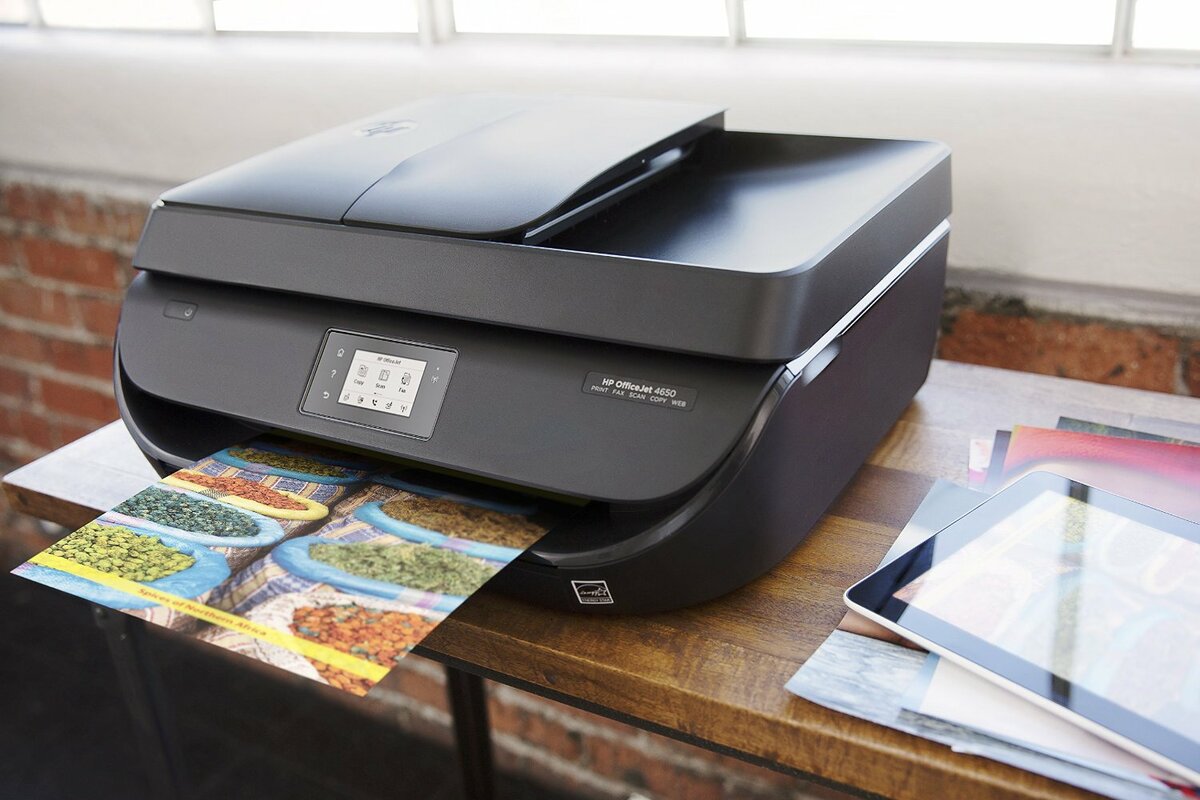
A special device for printing color photographs at home is a very useful item. The modern gadget market offers many models, but not all of them meet the necessary requirements. To make the right choice, we recommend that you look at the rating of the best models, rightly called photo printers. Using this special technique, you can get beautiful and high-quality photos not only in a photo studio, but also at home.

Which model is better to choose
Pay attention to manufacturers that have proven themselves in the market and have won the trust of consumers. Such firms have in their arsenal equipment of different price categories, from medium to premium. Three well-known brands included in the TOP-ranking of leaders have made a big name for themselves and are quite popular in the digital technology market.
Selection criteria
When evaluating the main characteristics of a home photo printer that affect print quality, the following parameters were taken into account:
- The standard format is A4.
- The presence of at least six color cartridges - the quality of photos depends on this.
- Built-in continuous ink supply system significantly reduces the cost of photos. The printer gets 1 more point for having CISS.
- For the print speed of a 10x15 cm picture, which is about 20 seconds, the printer receives one more point. Although print speed is not very important for a home printer, many people pay special attention to this parameter.
- The droplet volume affects the image quality. It should not exceed 1.5.
- The print mode should support different types of materials - glossy paper, transparencies, labels, cards. For this quality, the device is awarded an additional point.
- Color cartridge yield should be rated for 1,000 pages.
- Direct print functionality allows you to print photos directly from your camera or mobile phone.
- Borderless printing earns 1 extra printer point. This feature allows you to use the entire paper sheet without leaving blank margins.
- The Wi-Fi function prints images without connecting to a network.
- Consumer feedback is a priority for photo printers with a large number of positive reviews about high print quality, device reliability and low cost of consumables.
Rating of the best printers for printing photos
When compiling a rating of the best models of office equipment, a lot of user reviews, testing indicators, expert opinions in this field were taken into account. For all models selected as the best, the following characteristics were considered:
- ease of use;
- efficiency;
- versatility in application - for amateurs and professionals;
- profitability;
- duration of service;
- conformity of quality and price;
- dimensions and design;
- warranty obligations.
The main characteristics that were taken into account in the selection: the working life of the models, the number of colors, printing speed, presence / absence of noise, image quality, wireless connection.
For laser printers, the time taken to get the first shot, the thickness of the photo paper, the device and the volume of the tray were taken into account. When compiling a rating of models, attention was paid to the reputation of firms and their pricing. Some manufacturers, in the process of growing popularity, begin to raise prices for their products.

Best compact color photo printers
There are very few compact and high performance printers on the printer market. This group includes models that allow phones and tablets to connect to the device. Due to the compactness, the size of the printed photos is small, generally 7x15 cm. The cost of such models is quite high. Considering all of the above criteria, we invite you to get acquainted with one of the best compact photo printers.
HP Sprocket, Black
The dimensions of this model are small, and the price, at first glance, seems too high. However, it is worth looking at the quality of the resulting images and everything will fall into place. Standard-sized images have flawless color reproduction, clarity and image quality. This miracle of technology easily produces prints of photos sent from a mobile device without using a desktop computer. It is very user friendly. The tray easily holds 10 sheets of photo paper despite its small size.
The weight of the HP Sprocket, Black is very small, no more than 260 grams, which allows you to use it not only at home, but also easily carry it in your bag. During operation, almost no noise is heard, power consumption is also low. Smart software and well thought out design make it easy to operate the device. On the left there is a button to turn on the device. On the back are located: a reset button, a place for a cable and a charging indicator.
- there is no pull-out paper tray;
- high printing speed;
- warranty service throughout the year;
- the presence of the Bluetooth function;
- the resolution of the photos is high enough;
- the possibility of using paper with a sticky layer.
- the size of photos is limited;
- paper does not feed automatically.
Professional photo printers
The cost of products made on such devices will be above average. On the machines you can take not only good photos, but also advertising leaflets, booklets and brochures. The devices can also print various stickers and work with A3 and A4 sizes. Based on customer reviews and opinions of professionals, a rating of the best printers was created. It included 3 devices, which were evaluated according to the following criteria: energy intensity, ease of use and efficiency.
Epson L1800
This printer has a large ink tank divided into 6 separate sections. Liquid of a certain color is poured into each container. The cartridge is very conveniently located. It is located on the side of the printer and is hidden by a special cover. The unit is considered one of the best for printing photos, documents and other attributes. A full cartridge can make 1,500 10 × 15 color sheets. The ink dries very quickly in the resulting images. Photos do not need to be dried, as on some other models.
The printer is very easy to refuel. Anyone can do it. After the consumable runs out, you need to open the caps on each container and pour ink of the corresponding color there. It is best to use original fluids of prestigious brands. However, there are cheaper counterparts on the market that can be poured into a cartridge. Korean manufacturers produce large quantities of non-original inks and many buy them. The printer is popular with consumers for its economy and ease of use.You can easily transport the device from one place to another. The unit is unpretentious and can print products in any conditions.
- large range of paper weight;
- black and white print mode is available;
- large tray;
- high resource;
- ease of use;
- easily transported.
- large dimensions;
- long printing time.
Epson L1800 can be used at home and office. Some entrepreneurs use it commercially, as it takes not only professional photographs, but also brightly advertised brochures.

Epson SureColor SC-P600
This device is highly functional. The model is easy to use and takes vivid high resolution photos. The unit costs a lot of money, but this disadvantage is compensated by the excellent quality of the final product. The model is considered professional because the unique color formula allows you to produce high quality images.
This product uses gray tones in addition to the basic 6 ink colors. This innovation is not present in the previous model. Due to this, a unique color combination is provided that exactly repeats the real picture. Many users are attracted by the fact that the Epson SureColor SC-P600 prints faster than the Epson L1800.
- the device prints on CD / DVD;
- a special container for markers is available;
- the print head has a long service life;
- there are 2 USB connectors available;
- the model is of moderate weight.
- the device makes noises during operation.
Ricoh SP C260DNw
The unit can be used at home and small office premises. The device deserves attention due to its economical consumption and high quality printing. The device effortlessly, in just 60 seconds, makes 20 pages. The printer also supports Mac, Windows and Linux formats. The system warms up very quickly and you can start working in a matter of seconds.
The machine can handle A4, A5, A6, B5, B6 paper. The printer uses a laser system, so you can take more than just photos with it. The tray has a very good design, you can put 150 sheets of paper in it at once. Its density ranges from 60-160 g / m². This is a fairly wide range. The cartridge is available in 4 colors: black, cyan, magenta, and yellow. This is quite enough to get the final product of good quality. The resource of the cartridge is individual for each model.
- power consumption during printing 58.3 W;
- 30,000 pictures can be taken per month;
- the first copy comes out within 14 seconds;
- the unit can be connected to other devices;
- refilling the cartridge is simple and reliable;
- the unit does not jam the sheets.
- heavy weight;
- there is a hum during work.

The best units for home use
These products are in the middle price segment. Most often they are equipped with an automatic sheet feeder and a large tray. The functionality of such units usually supports 4-6 colors, but the picture has excellent brightness and clarity. They are distinguished from professional units by a low printing speed and a limited resource. It is these products that are the most common on the market. Specialists investigated 10 different models, taking into account their characteristics. From the whole series, the 3 best units were selected.
HP DeskJet Ink Advantage 5075 M2U86C
This multifunctional device is very popular. It perfectly combines price and quality. This unit can print documents and pictures from a smartphone. The printer uses inkjet cartridges with a built-in chip. The device was created using new technologies. This ensures high-quality printing of the final product.
The device is small in size and light in weight. The advantage of the unit is its wireless connection, so there is no need to place it near a computer. Communication between the two products is provided via Wi-Fi.The printer has a simple menu, and the connection between the devices is configured using a special device (adapter). The set with the unit includes copy and scanner functions. This combination is very convenient and beneficial. However, this model can print no more than 1200 sheets (A4 size) per month. Otherwise, the device may break.
- high resolution color printing;
- convenient menu and control panel;
- does not make noise during operation;
- has small dimensions;
- does not take up much space in the room.
- the machine does not detect the paper type;
- consumables must be delivered to the user.
The HP DeskJet Ink Advantage 5075 M2U86C is a modern machine made with innovative technologies. However, he cannot do several operations at the same time.
HP Officejet Pro 6230 ePrinter
This brand is one of the most popular in its field. The unit is no different from other models in appearance. However, the printer has its own peculiarity. It consists in the fact that the cartridge is filled with special pigment ink of our own production. This ensures a high quality output. The resulting images and photographs have adequate brightness and clarity. Over time, the picture does not fade, the print remains in good shape for many years.
This model saves a lot of paper as it prints without borders. The sheet can also be used on both sides. You can take photos remotely. The main thing is that the printer is synchronized and connected to another device using a wireless connection. All this is possible due to special options and applications that allow you to scan and print images from a mobile device.
- you can print 15,000 sheets per month;
- the unit does not jam the paper;
- the resulting images do not fade and are stored for a long time;
- good performance;
- there is an automatic shutdown function;
- ease of cartridge replenishment.
- does not support all paper sizes;
- works with a limited number of programs.

Canon Pixma G1410
The unit belongs to the jet devices. The resulting images are of good quality (resolution 1200 × 4800 dpi). There are no complaints about color reproduction and image smearing. This is achieved through a four-color cartridge. And although the model is not considered economical, the ink will last for a long period of operation. The unit is ideal for home use.
- color water-soluble ink is poured into the cartridge;
- Borderless printing function is available;
- one filling is enough for 7000 sheets;
- lack of sounds;
- ease of use;
- the tray is located at the top of the printer.
- at elevated temperatures, ink stains are noticeable.
Which printer is better to buy
When buying a unit for an office or home, be sure to look at the cartridge device. It needs to have at least four ink tanks. Commonly used colors are blue, yellow, black and red. However, the liquid also comes in other shades. In addition to the above inks, several more ink colors are produced. The more containers in the cartridge, the brighter and richer the final product will be.
Wireless connectivity is essential. It is very convenient for printing photographs. Transferring pictures from your phone or tablet is no less relevant. Selfie lovers will love this feature. Users who work with paper of different sizes should think about purchasing a device that supports A3, A3 +, A4 paper sizes. Such a unit must be bought for a specific purpose:
- For fast printing of photos from your phone, the best option would be the HP Sprocket, Black. This brand has proven itself well.
- Epson L1800 is suitable for business. It can be used to print ID photos. You can also take and sell entertainment pictures.If you need to print flyers and brochures in addition to photographs, then the Epson SureColor SC-P600 is the best option.
- When a person needs to work with paper of different sizes, it is better to purchase a Ricoh SP C260DNw.
- Ordinary amateurs can use non-professional models such as the HP DeskJet Ink Advantage 5075 M2U86C.
However, even the most expensive and reliable printers have drawbacks. There is nothing perfect in the world. Therefore, you need to familiarize yourself with all the disadvantages and understand how acceptable they are. The above rating, in any case, will help you decide on a purchase.
new entries
Categories
Useful
Popular articles
-

Top rating of the best and inexpensive scooters up to 50 cubic meters in 2020
Views: 97661 -

Rating of the best materials for noise insulation for an apartment in 2020
Views: 95022 -

Rating of cheap analogues of expensive medicines for flu and colds for 2020
Views: 91751 -

The best men's running shoes in 2020
Views: 87681 -

Top ranking of the best smartwatches 2020 - price-quality
Views: 85091 -

Best Complex Vitamins in 2020
Views: 84801 -

The best dye for gray hair - 2020 top ranking
Views: 82406 -

Rating of the best wood paints for interior use in 2020
Views: 77202 -

Ranking of the best action cameras from China in 2020
Views: 75269 -

Rating of the best spinning reels in 2020
Views: 74827 -

The most effective calcium supplements for adults and children in 2020
Views: 72462 -

Top rating of the best in 2020 means for male potency with a description
Views: 68296









