Ranking of the best document cameras for 2020

While learning something new, presentation is the most visual way. This method is used both in schools and universities, and even in large organizations. The easiest way to make a decent presentation is with a document camera. With such a device, you can show a large audience not only paper information, but also various experiments or voluminous objects.
What is a Document Camera

The device is a tripod on which the camera is mounted. The camera transmits an image or video to a computer or projector. This type of presentation is the most visual way to convey the necessary information to the audience. You can, of course, reproduce previously prepared material, but this will not produce such an effect on the listeners if they see all the actions on the screen in real time. Practice shows that presentations where material or various experiences are demonstrated in this way become clearer, information is easier to digest, and the audience becomes more interested.
When recording video, document cameras can take 30-60 frames per second, and in addition, cameras have a CCD or SMOS matrix. In the aggregate of these qualities, the image will have a high resolution, the viewers will be able to see everything to the smallest detail. And when reproducing movements or processes, there will be a smooth transition of actions that the observers will have the feeling that they are next to the object of observation.
This device has a backlight that does not create glare. With its help, you can see even the darkest objects, and not a single part of it will be overexposed.
Types of document cameras
The first type of this device includes lightweight models with a low weight, usually not exceeding 5 kilograms. This type is called portable document cameras. They are very easy to carry from place to place, and for added convenience, they are made of shock-resistant material. Also, such models have a special handle or bag, for ease and safety during transportation.

Stationary models belong to the second variant of devices. Such devices weigh about 15 kg, in addition, their functionality and capabilities are richer than that of portable devices.
The third version of cameras is ceiling-mounted. From the very name it is clear that such cameras are attached to the ceiling using special mounts. Ceiling cameras are indispensable for capturing large objects that a tabletop camera cannot capture. This version of the device has an excellent zoom, thanks to which even very small print will be clearly visible on the screen, and the quality will not be lost.
Application area
Above we have already discussed the points where this device is used with a camera, now let's take a closer look at the scope and capabilities of the document camera.
First of all, I would like to focus on education. To motivate pupils or students to study new material, you need to properly interest them.Forcing something to memorize will not have the same effect as visual analysis using a presentation. The use of this technique will not only make life easier for students, but also for the teacher. To demonstrate new material, it will be enough to prepare diagrams or drawings on a regular sheet of paper, and then display it all on the screen. And the main plus is that all this can be done during the lesson, then the students can see all the stages clearly. It is also very handy when parsing errors. To do this, you can display the student's notebook in close-up and thoroughly explain and discuss all the inaccuracies made. According to teachers working with such a device, feedback from students is established faster and the learning process is more effective.

A document camera is often used in video conferencing. Here it can be used as a webcam and in parallel to demonstrate material. With this method of holding a conference, communication will be more personal and effective, which cannot be said about telephone conversations or correspondence. Plus it will save you time.
Do not forget about the use in medicine. Large clinics in large cities have a full staff of specialists. If we talk about small towns, then not all specialists are available there. With the help of a Visualizer, you can get expert advice during difficult cases such as surgery. The camera is also used in medicine as a teaching tool. A specialist can demonstrate the process of a complex operation, as well as bring together specialists from all over the world to discuss complex cases of oncology, dermatology or radiology. This method is widespread in Europe.
Criterias of choice
The first thing to pay attention to is the camera resolution. Low resolution will not allow you to take a clear picture, and then process it in the future. Of course, if you use this tool only as a projector, then a resolution of 1-2 megapixels will be enough.
On a positive note, there are automatic camera settings. In this case, when changing the audience and lighting, the equipment will automatically adjust the necessary parameters that are optimal for the current conditions. This will reduce preparation time and hassle.

The tripod of the device should also not be ignored. Usually there are two types of tripods: flexible and extendable. The first option will be more convenient to adjust the position of the camera, while the second option is more resistant to wear and tear.
Visualizers have an internal memory on which you can store previously acquired information and compare it with new results. A large amount of memory may not always be useful because it will be difficult to find the information you need.
Best Document Cameras
AVer Vision U50
The AVer Vision U50 is a handy portable document camera. It has a 5MP camera and a built-in microphone. Together with these parameters, it is possible to record video, which has a recording rate of 30 frames per second. Such features make it possible not only to work with documents, but also to conduct videoconferences. The AVer Vision U50 camera has a fast autofocus function and 8x digital zoom.
AVer Vision U50 can be used with an interactive whiteboard by using the AVerVision Flash or A + plugins. With their help, it will be possible to record video or audio in real time, as well as shoot high quality images. You can also work with image effects using the software. For example, make an image black and white or freeze a specific frame in a video. Also, with the help of the software, you can adjust the white balance and exposure, it is also possible for the program to adjust these parameters itself. Burst function is supported.
The AVer Vision U50 has a flexible tripod and built-in LED lamp. A handle is provided for easy transportation. I work with Windows and MacOS. The size of "AVer Vision U50" in working condition is 24.8 * 48.8 * 39 cm, and when assembled - 25.9 * 3.9 * 16.3 cm. Weight is 1.5 kg.Power is supplied via USB, it can also work, receiving a charge only from a computer.
The average cost is 18,500 rubles.
- Built-in microphone;
- Compatible with video conferencing software such as Skype;
- Compatible with Windows and MacOS;
- Automatic camera settings;
- The ability to add effects to photos and videos.
- Camera resolution 5 MP.
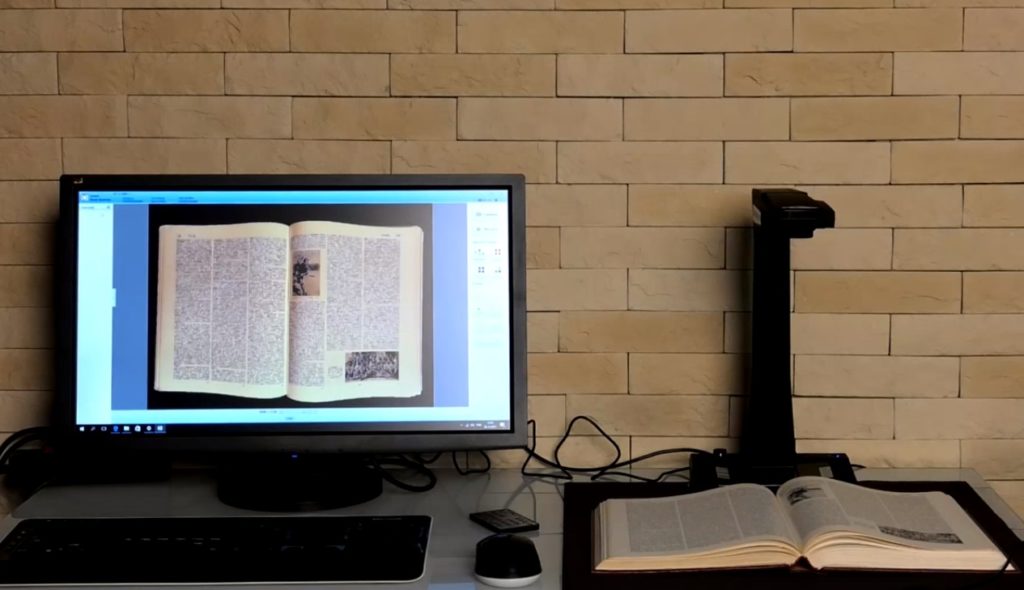
Elmo MX-1
"Elmo MX-1" combines small size and great features. The camera has a 4K resolution. And video is recorded at up to 60 frames per second. All video in the lens will be transferred to the screen without delay. All the basic functions of your document camera can be controlled directly on the document camera, rather than via a computer as with many models. You can also install additional features using special software.
The camera head can be rotated in any direction, which in combination with the adjustable tripod makes it easy to adjust the desired position. In addition, the "Elmo MX-1" has a removable magnetic base, with which the device can be easily installed on a metal surface. The light weight makes it easy to take with you wherever you go for presentations. In addition, there is a plug-in unit that has VGA and HDMI outputs. With their help, you can display the image on a projector or screen.
The average cost is 35,000 rubles.
- 4K camera resolution;
- Flexible tripod;
- Magnetic support;
- Video transmission without delay;
- Control of brightness, focus, image rotation can be directly on the device itself;
- The device weighs 430 grams;
- 5 years manufacturer's warranty.
- Not a flexible tripod.
Doko DC1310F
The Doko DC1310F is a state-of-the-art material demonstration equipment. This version of the Visualizer can be used both in educational institutions and at various auctions, office presentations or exhibitions.
The camera has a matrix with a resolution of 13 megapixels, so there is an optical zoom with the ability to zoom in 10 times. It should be noted that the lens and matrix have the ability to automatically adjust the parameters, which will help you instantly achieve the required image sharpness. But in low light conditions, the automatic parameters can slightly reduce the quality of the shooting, but you can manually adjust the parameters, which will lead to impeccable quality. You can configure these parameters using the buttons located on the base of the device. Due to the fact that the "Doko DC1310F" supports Full HD resolution, you can save the required information without loss of quality.

VGA and HDMI outputs are available for transferring images to a screen, video projector or interactive whiteboard. In addition, there is an input for a microphone, an output for speakers, which allows you to use sound during the demonstration. The Doko DC1310F has a built-in memory that allows you to store about 400-500 pictures, but it is also possible to install an additional memory card up to 32 GB.
The size of "Doko DC1310F" is 40 * 20 * 50 cm, and the weight is 1.7 kg. The device has a flexible gooseneck tripod.
The average cost is 38,000 rubles.
- 10x optical zoom;
- The set includes adapters for the microscope;
- There are built-in presentation effects;
- The control buttons have a relief;
- It is possible to adjust the brightness of the backlight;
- Anti-glare film;
- The ability to install an additional memory card.
- No storage bag or case included.
Smart SDC-450
The Smart SDC-450 is an ideal device for demonstrating material or process both in educational institutions and in various videoconferences. This Visualizer works well with other Smart products, making it easier and more convenient to operate.
Smart SDC-450 supports augmented reality function. Smart Notebook software allows you to control animated or 3D objects, as well as sounds. The set comes with a special cube, rotating which, you can demonstrate the object from all sides.This function will make the educational process more interesting and memorable. Augmented reality tools support multiple object formats, and a dedicated software library contains a large amount of material.
The Smart SDC-450 not only works with Smart products, but also works great with projectors, monitors and interactive whiteboards.
"Smart SDC-450" has a camera with a resolution of 5 megapixels and the ability to magnify an object up to 80 times. Focus can be adjusted manually or automatically depending on the light source and angle of view. The capture area of the camera is 30 * 40 cm. Built-in memory "Smart SDC-450" allows you to store up to 240 images, there is also a slot for a memory card. Comes with a microscope adapter.
The size of "Smart SDC-450" when disassembled is 203 * 550 * 380 mm, and when folded - 254 * 70 * 305 mm. Weight with packaging is 4.5 kg.
The average cost is 63,000 rubles.
- 80x magnification of the object;
- Anti-glare screen;
- The bracket is flexible in design;
- Possibility of automatic adjustment for shooting;
- Includes microscope adapter;
- Compact size.
- Camera resolution 5 MP;
- High price.

Epson ELPDC13
Using the desktop camera "Epson ELPDC13" and proctors, you can supplement the educational process with demonstration material that will make life easier for teachers and students. A feature of the model is the ability to simultaneously display 2 images from different sources. This is achieved thanks to the Split-screen function.
There is no need to worry about insufficient lighting in the room, thanks to LED-backlighting. Even in dim lighting, all details will be clearly visible to the audience. The camera of the device captures an area of 297 * 526 mm, which allows the students to show maps or large-format diagrams. And so that no detail is left without attention, a 16x digital zoom is provided.
No movement will be missed when displaying live video because the Epson ELPDC13 can record video at frame rates up to 30 frames per second.
The design has a flexible tripod that can rotate in three directions. Also, this design makes it easy to fold the document camera for storage or transfer. For convenience and reliability, a special case is included in the kit. It is worth noting that there is a special lock that will not allow you to steal the Epson ELPDC13 during storage.
The size of the "Epson ELPDC13" in the working position is 27 * 31.7 * 47.7 cm, and when folded - 36.7 * 12.2 * 12 cm. The weight is 2.5 kg.
The average cost is 42,000 rubles.
- Ability to display two images simultaneously from different sources;
- Large scan area;
- Supports memory card up to 32GB;
- Complete with storage case;
- Microscope adapters available;
- Bright backlight.
- Not.
Conclusion

A document camera is a necessary element, both in the learning process and for demonstration at video conferences. With its help, the material is easier to digest and becomes accessible, thanks to its clarity. The price categories of such devices are suitable for any financial capacity. Also, before buying, it is better to consult with a store specialist who will offer the best option based on the requirements and wishes.
new entries
Categories
Useful
Popular articles
-

Top rating of the best and inexpensive scooters up to 50 cubic meters in 2020
Views: 97661 -

Rating of the best materials for noise insulation for an apartment in 2020
Views: 95022 -

Rating of cheap analogues of expensive drugs for flu and colds for 2020
Views: 91750 -

The best men's running shoes in 2020
Views: 87680 -

Top ranking of the best smartwatches 2020 - price-quality
Views: 85091 -

Best Complex Vitamins in 2020
Views: 84801 -

The best dye for gray hair - 2020 top ranking
Views: 82406 -

Rating of the best wood paints for interior use in 2020
Views: 77202 -

Ranking of the best action cameras from China in 2020
Views: 75269 -

Rating of the best spinning reels in 2020
Views: 74827 -

The most effective calcium supplements for adults and children in 2020
Views: 72462 -

Top rating of the best means for male potency in 2020 with a description
Views: 68296









