Best Voice Changer Software in 2020

While communicating online, some users tend to remain incognito. Being a mysterious interlocutor doesn't mean hiding your voice. You can talk, but at the same time change your voice beyond recognition. What do I need to do? It's simple, just download a program to change your voice on your computer.
In addition, this program will be useful if you want to change the tempo of the voice, intonation, verbally influence the virtual audience. Or, if you are ashamed of the sound of your voice, but you need to record an audio story. And, of course, with the help of voice transformation, you can come up with various practical jokes.

Our review will provide popular programs for changing the voice, and highlight the various nuances that accompany the process of use.
How to choose
Before installing the program, you should decide on its functionality and selection criteria. What should you pay attention to? Below we list the parameters that can be in the program.
- Online conversion;
- Support for online games;
- Skype compatibility;
- Recorder;
- License.
Some programs can function exclusively in Skype, others work quite well, regardless of the application used. Most of the good voice changers are in English, and in Russian the choice is narrower.
Points to watch out for
If you are going to use the program for free by installing it on your computer, then be extremely careful, since such products, given for free, often contain software you do not need. It will not be superfluous to use a service like VirusTotal to check the downloaded file for all kinds of viruses.
There are programs that only accept a standard microphone and do not react in any way if you have a USB microphone.
There is a possibility that during communication you may be lost. Then you should study the Windows settings and at the same time the application. For example, you should open the context menu, find the item "Recording Devices" there and see if the required microphone is there as a recording device.
Rating of the best voice changer software
AV Voice Changer Diamond
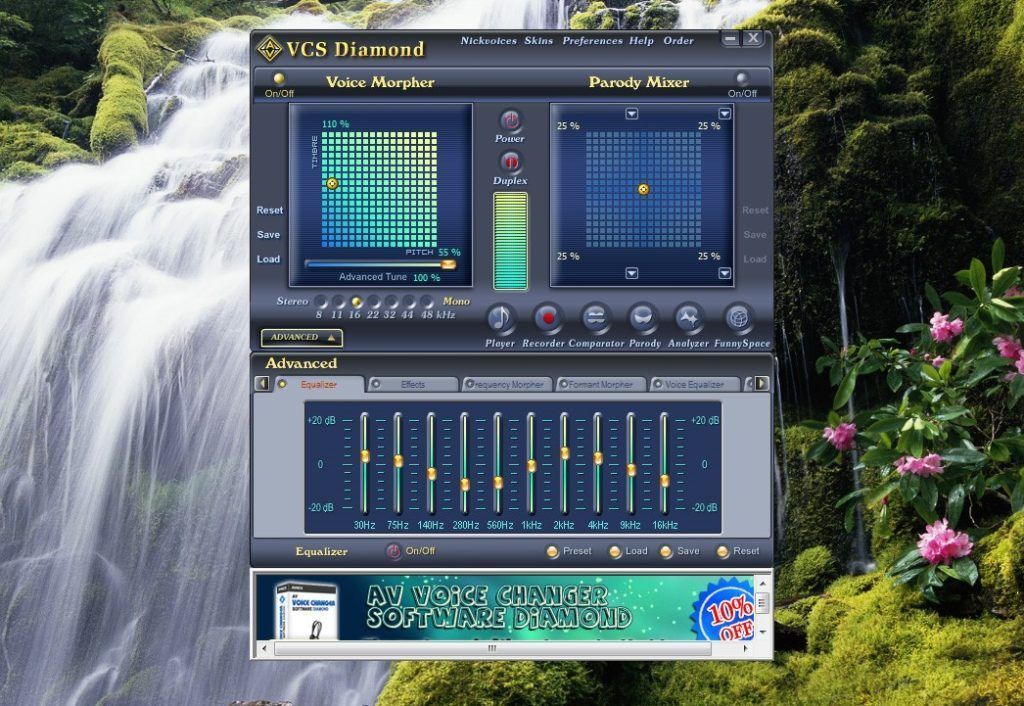
An excellent program with additional functions is AV Voice Changer Diamond. The application has the ability to edit the voice online, as well as use all kinds of effects from a special container and correct each preset manually.
Fine-tuning the parameters allows you to change the intonation of the voice, its timbre, pitch and, in general, a young voice can be made old, and a man's to a woman's, and vice versa, by moving the pointer. AV Voice Changer Diamond is skype compatible but unfortunately not suitable for many other clients.
The advantages of the program are that it has a recorder and the sound is recorded in an mp3 file.The utility includes a ten-band equalizer, an integrated player and additional features for audio noise reduction and compression. The free trial lasts 14 days, and then, if everything suits you, you will need to make a purchase. How much does such a perfect program cost? From 5000 rubles and above.
- Russian-speaking;
- Rich choice of additional functions;
- Skype support;
- There are tutorials;
- The sound quality is high, the sound of the voice is natural;
- Work can be both in real time and with existing records.
- There is an online conversion.
- License price;
- No support for online games.
AthTek Skype Voice Changer

This app is powerful enough, but its compatibility is exclusive to Skype. The utility allows you to edit the voice directly during communication. It is possible to use template effects and already with the help of them transform the voice, for example, change the sound from an adult to a child.
In addition, you can impose extraneous noise for the background. Dialogue recording and export of the result to a sound file is present. You can change the tone by moving the mouse slider. Suitable for window. When the installation takes place, you will need to confirm the received request that there is compatibility with Skype. The free period lasts for 14 days. License type Trial.
The cost of the application is about 2000 rubles.
- Dialogue recording function;
- Quality presets;
- Overlay background sounds;
- The ability to save the dialogue in various formats;
- Voice characteristics can be changed during communication.
- Interface without translation into Russian;
- You will have to pay for the application.
Fake voice
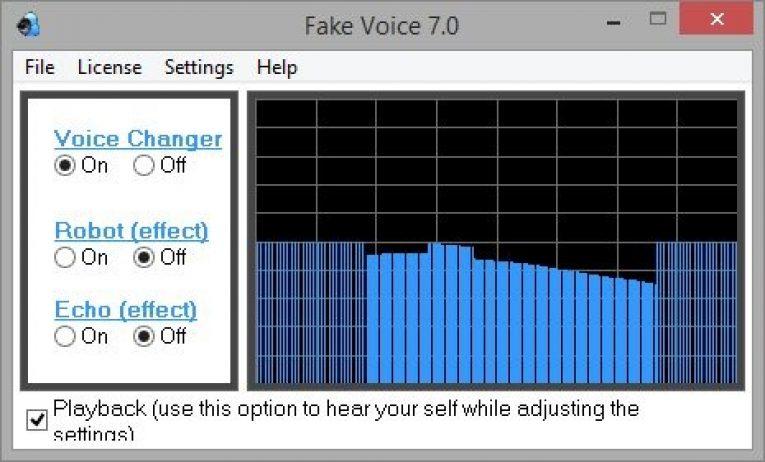
If you are looking for a free utility, then you should pay attention to Fake Voice. The functionality is good enough, you can distort the sound received from connected devices. The recording function is present. In addition, there is an installation of one more audio device.
Fake Voice cannot boast of a list of "ready-made voices", that is, using this utility you will not turn from a man to a woman and vice versa. The application provides four sliders, by moving which you will change the sound, make it louder, thinner, and so on. It is also possible to add echoes or make a speech that looks like a robotic one.
- Can be used in conjunction with other programs;
- Absolutely free for everyone;
- There are different template options;
- You can record dialogs.
- Few additional functions.
MorphVOX Pro
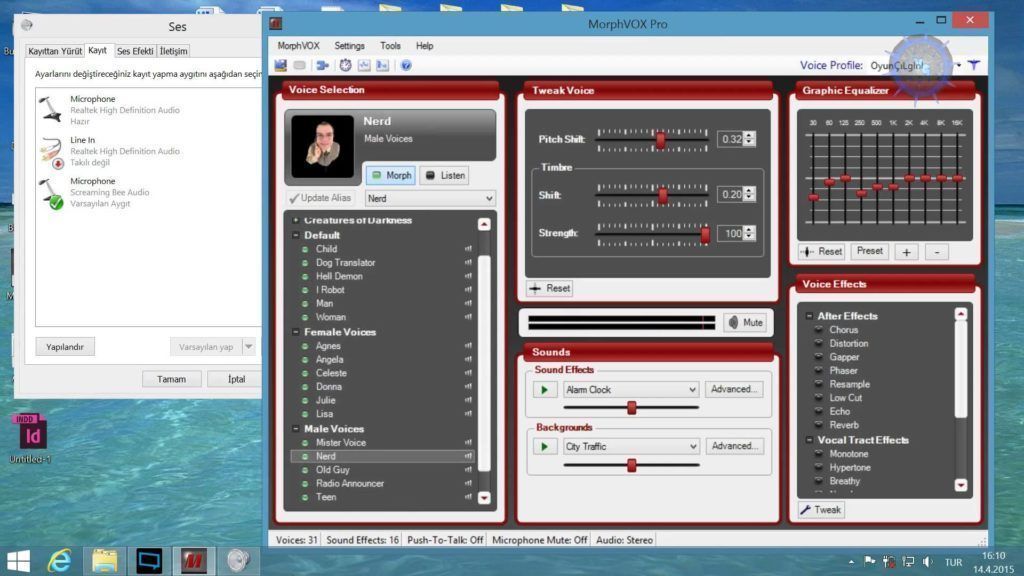
Ulita MorphVOX Pro is notable for its enviable versatility. The application has the ability to apply a variety of effects to your voice, playfully adjusting the preset template, you can add a template you like from the integrated container to the audio track. The application is compatible not only with the popular Skype, but also with many other instant messengers and supports Push-To-Talk functionality. The recorder is available. Gamers will definitely appreciate the ability to control using the so-called "hot keys".
MorphVOX Pro has a number of advantages over similar programs, as it has online conversion, support for online games and is compatible not only with Skype. There is a wide choice of what to use, which voice to choose, an alien or a movie star, or you can use a special module that allows you to create a voice to your taste. Supported languages, both English and Russian.
The cost is about 2400 rubles.
- High functionality;
- Change of timbre and adjustment of accurate sound;
- Adding background noise;
- A selection of famous voices;
- Russified.
- High price.
Funny voice
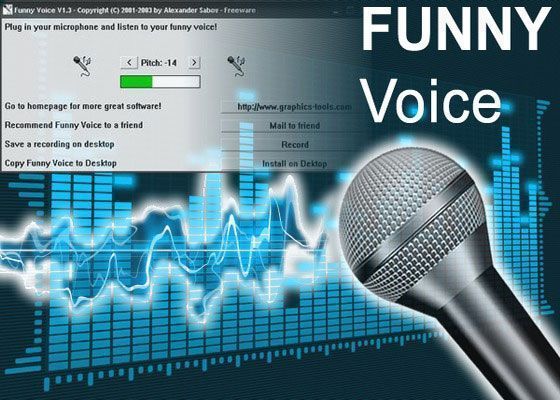
Funny Voice is a pretty basic app that even a kid can handle. You just need to connect a microphone and speakers.Using the utility is very simple, if you want your voice to make you tremble with fear, then move the slider to the left position, if you need to make your interlocutor laugh, then drag the slider to the right and become a cartoon character with a funny timbre. The program is great for Windows.
The main advantage of the utility is that it is free, which means that anyone can try to have fun by changing their voice. But you need to know that while working with this application, you need to get rid of extraneous noise, otherwise the quality of the sounds will leave much to be desired. Free license type.
- Free;
- Small size;
- Easy to use;
- You can change the key;
- Online conversion;
- Recorder;
- It is possible to record the result.
- Application work can be unstable;
- There is no translation into Russian;
- No Skype compatibility;
- The functionality is limited.
Clownfish

Clownfish is a fairly compact utility for Skype in Russian, it is a translator, as it can translate incoming and outgoing messages in any language. The application has the ability to record dialogs, check spelling in the text and change your voice. There is also speech synthesis, a variety of templates with congratulations and the function of playing melodies during a conversation. Additional functions include a chat bot and encryption of the sent message. The application has its own portable version. Considering that Clownfish is a free program, there are practically no complaints about it. The only drawback is that it is suitable exclusively for Skype, and other messengers are out of work.
- Free;
- Availability of additional functions;
- Russian-language interface;
- The ability to translate messages from any language;
- Dialogue recording;
- Enabling bot chat.
- Compatible with Skype only.
Voxal voice changer
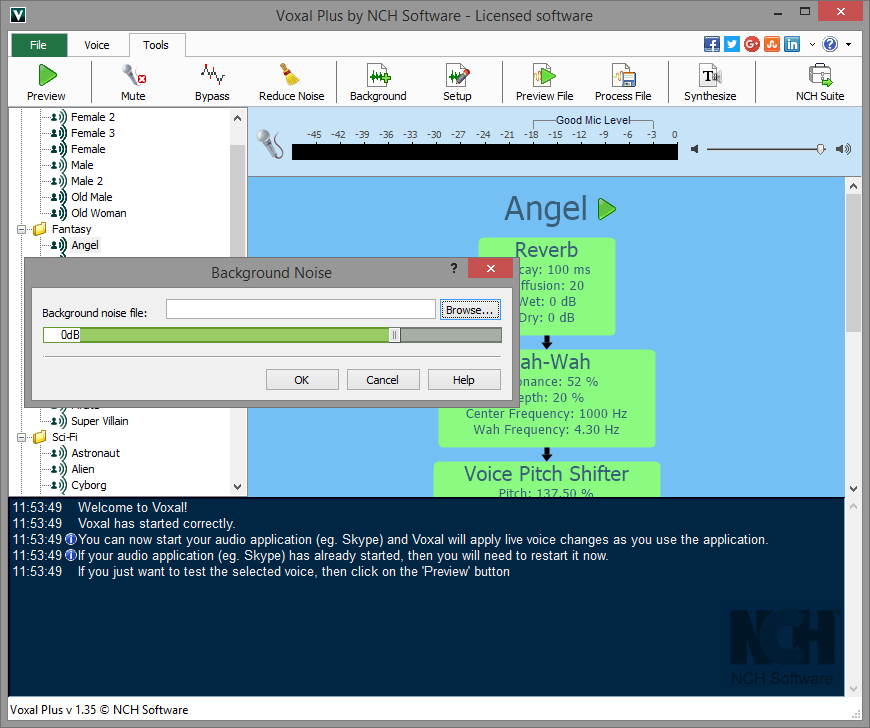
Another good free utility is Voxal Voice Changer. The functionality of the application is quite good and makes it possible to change the voice on various platforms, for example, in online games or when talking on Skype. You can adjust the voice volume or set a different tone. The program is useful both for entertainment purposes and for more serious purposes, when you need to record an audiobook or sing a song, but at the same time maintain confidentiality.
You can also use custom effects, using them to make the sound exactly the way you want. The utility's functions allow you to customize each effect. The app is great for installing on your computer as your first voice changer. Free license type.
- Free;
- Online conversion and recorder are present;
- Licensing policy;
- Qualitative voice change;
- There are built-in effects;
- The interface is easy to use.
- Limited functionality;
- Menu in English.
AV VoizGame
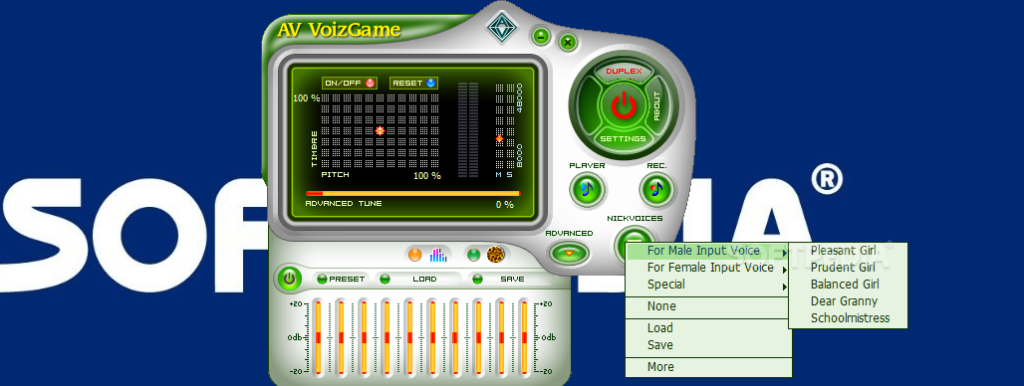
The AV VoizGame program enjoys great love among advanced gamers, which is not surprising, since the utility allows you to change the voice in speech chats in different games, choose the voice of celebrities or change the tone, this or that emotion. AV VoizGame has a decent amount of interesting templates used to change the sound. There is a function for recording sound, there are also special "hot keys" that make it easier to control the utility. The program is paid, but there is a free trial period of seven days. License type Trial.
The approximate cost is about 1800 rubles.
- Large selection of templates that distort sound;
- Online conversion and support for online games;
- The ability to manage "hot keys";
- There is a built-in player.
- The introductory period is only a week;
- There is no support for instant messengers.
Conclusion
Here we are with you and got acquainted with interesting options for programs that allow you to change your voice, and thereby make communication in the virtual world even brighter, seasoning it with fresh emotions.In order to finally choose for yourself which program you want to install on your computer, decide what you need it for. After all, some of the utilities are designed for being in the game space, and some for communicating in messengers.
Since some programs are free to use, it is of course best to start with them. Download your favorite utility, study its functionality and maybe stop there. If you want more functions, then there is always the opportunity to use the trial period of paid programs. Do not rush into the purchase until you try all kinds of software, having studied the popular options, you will definitely choose the best one for yourself.
Voice changer is not only a mysterious mask of incognito or necessary privacy, it is also a way to arrange incendiary pranks for your friends and give a fun, unforgettable mood. Add color to your life by changing your voice!
new entries
Categories
Useful
Popular articles
-

Top rating of the best and inexpensive scooters up to 50 cubic meters in 2020
Views: 97661 -

Rating of the best materials for noise insulation for an apartment in 2020
Views: 95022 -

Rating of cheap analogues of expensive medicines for flu and colds for 2020
Views: 91751 -

The best men's running shoes in 2020
Views: 87680 -

Top ranking of the best smartwatches 2020 - price-quality
Views: 85091 -

Best Complex Vitamins in 2020
Views: 84801 -

The best dye for gray hair - 2020 top ranking
Views: 82406 -

Rating of the best wood paints for interior use in 2020
Views: 77202 -

Ranking of the best action cameras from China in 2020
Views: 75269 -

Rating of the best spinning reels in 2020
Views: 74827 -

The most effective calcium supplements for adults and children in 2020
Views: 72462 -

Top rating of the best means for male potency in 2020 with a description
Views: 68296









